Product reviews on Amazon can make or break the success of a product. So, what are the important elements of a product review and how can sellers capitalize on them?
On the product detail page, under your product title, you see the average star count left by customers of a product. Amazon’s default for displaying the list of ratings on the product detail page is by top ratings first. These are ratings that have been voted “helpful” by other shoppers or receive a significant number of clicks to read through the full review.
Not too long ago you may have noticed a change if you diligently watch your product stars. After these stars, used to be the word “reviews” that linked to the review section for a product. Amazon quietly changed it to “ratings,” as shown below.
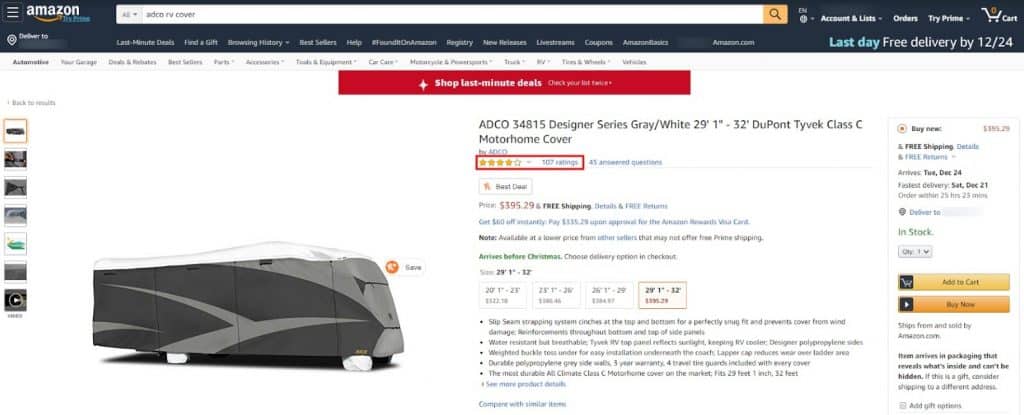
Amazon’s ratings refer to the one- to five-star ratings that consumers can leave after they purchase a product. The stars are accompanied by the six other rating and review elements shown below.
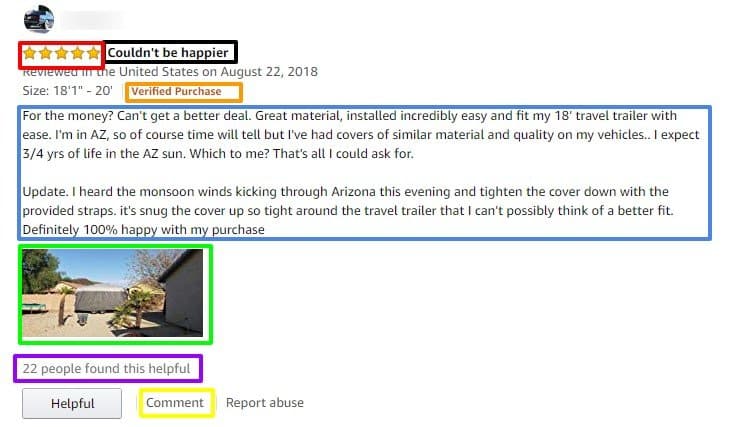
- Rating Title: Shown in black above. A consumer can write a custom title that summarizes the core of their rating. If they leave this section blank, Amazon will auto-fill this section with the first sentence of their rating. This is why you may see truncated titles.
- Stars: Shown in red above. A visual representation of consumers’ experiences.
- Images and Videos: Shown in green above. Consumers can post images or videos of a product in action along with their rating. Amazon prioritizes these ratings, and will feature the images and video in date order at the top of the rating section regardless of how recent the rating was posted.
- Rating Body: Shown in blue above. Allows the consumer to expand on their experience with a product in detail. The review that a shopper writes is also crawled and indexed by Amazon to help the algorithm learn how customers search for your product.
- Comment: Shown in yellow above. Other shoppers, purchasers, or sellers can comment on a rating with questions or helpful information.
- Tags: Shown in orange above. Tags or badges on ratings – including “Verified Purchase,” “Top Contributor,” “Vine Program,” and “Early Reviewer Program” – lend credibility or context to the review. Ratings with the verified purchase tag indicate that the reviewer purchased the product on Amazon. The top contributor tags are applied to Amazon shoppers who purchase and rate products frequently within that product’s category. That shopper’s concentration of ratings demonstrates their knowledge in that product category. The Vine and Early Reviewer tags signify that the rating was left by a consumer who was incentivized by Amazon to leave the review.
- Helpful Votes: Shown in purple above. Shoppers can vote on a rating if it helped them understand a product. The number of people that found a review helpful is displayed to help searchers find more helpful reviews more easily. Helpful reviews are also moved to the top of the ratings list.
So how can sellers leverage their ratings?
Products with good review ratings are strong options for ads. The rule of thumb is that you want a product to have a minimum of 3.5 stars before you invest in advertising. The star ratings are featured in the ad space and are a large factor many shoppers use to determine whether to purchase a product.
Every seller wants to see five-star ratings on their products, but that is very rarely the reality. So, what can you do if a customer leaves a poor review?
Sellers can respond to a review via the comments section on the product detail page.
However, negative ratings should also be used as an indicator of a product flaw, and alert you to the improvements that could make it a 5-star product.
But what if you want more control over how shoppers write about your product? It’s one of the aspects of Amazon that most sellers struggle with.
It is against Amazon’s terms of service to contact a customer about a poor review or incentivize them to change it. Amazon is known for prioritizing the customer experience – sometimes notoriously so – especially within the rating section.
While possible, it is very difficult to get a review removed. The only way Amazon will remove a review is if it violates its Community Guidelines by posting content that is:
- Defamatory, harassing or threatening.
- Purely for promotion or solicitation.
- Sexual in nature
- Infringing on another’s intellectual property.
- Promoting illegal activity
- Against any of the other guidelines that Amazon includes.
Ratings that include these issues can be reported by emailing [email protected], or clicking “Report Abuse” in the individual rating. The rating is then reviewed by Amazon moderators, who may remove it at their discretion.
Another issue sellers run into is competitors utilizing fake review services, a black-hat method that Amazon is trying to crack down on. When it identifies fraudulent reviews, Amazon will remove them.
I have seen reviews removed because of incentives; improper seller communications; too many reviews posted from the same Amazon account within a certain time frame; and because a reviewer had a personal or professional relationship with the product they reviewed.
While it may seem tempting to use these black-hat methods to build ratings quickly, don’t. It’s like speeding: Many people drive over the speed limit, but only a few get caught. Only with Amazon reviews, getting caught can result in a partial or complete account suspension. As Amazon gets better at catching fake reviews, it’s just not worth the risk to your business.
When they do uncover fraudulent review practices, Amazon takes “immediate actions that include, but are not limited to:”
- Immediate and permanent withdrawal of the seller’s selling privileges on Amazon and withholding of funds.
- The removal of all the product’s reviews and preventing the product from receiving future reviews or ratings.
- Permanent delisting of the product from Amazon.
- Legal action against the seller, including lawsuits and referral to civil and criminal enforcement authorities.
- Disclosing the seller’s name and other related information publicly.
So, how do you get more ratings without violating Amazon’s policies?
Depending on how you work with Amazon, there are two options. Vendors have access to the Vine Program and sellers have access to the Early Reviewer Program. Each program works a little differently.
With the Vine program, Amazon customers have to qualify to be eligible to rate the products submitted. The Amazon customer receives a free product for their unbiased rating.
The Early Reviewer Program is a stripped-down version of the Vine program, but available to sellers. Shoppers in this pool are the first to purchase a product and are offered a $1 to $3 digital credit from Amazon for submitting an unbiased rating of the product.
Ratings are a major deciding factor for many shoppers on Amazon. It’s critical that sellers monitor their product reviews, address any issues that may arise from them, and learn how to optimize within Amazon’s policies.
For more information on Amazon’s rating policies, see the following:
- Policy Pages on Seller Central:
- Guidelines Pages on Amazon:




