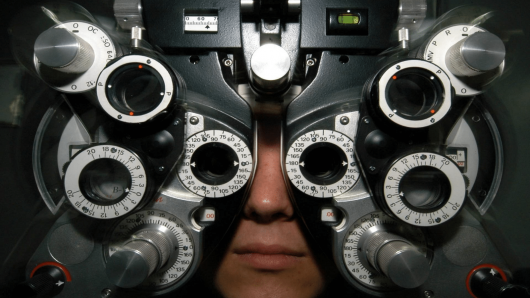Getting ads up on Google is an exciting time for any advertiser. After putting in time and money, developing a pay-per-click (PPC) marketing strategy, doing keyword research, building out and approving ad copy, and countless other tasks, you want to see what your ad looks like “in the wild.”
Whatever you do, do not search for your keywords on Google.
Searching for your own ads and not clicking on them (also known as vanity searching) will have a negative impact on your PPC advertising efforts. Your clickthrough rate (CTR), in particular, will suffer since you are seeing the ads, but not clicking on them.
And since CTR is one of the components of Ad Rank in the Google Ads auction, having a poor CTR potentially weakens your position in the auction, which results in higher costs per click (CPC).
Even if you do vanity search, your ads will not reflect what “real” searchers are seeing. After a couple of times searching without clicking, Google’s active learning algorithm assumes that the ads you are seeing (but aren’t clicking on) are not useful to you. Google will stop showing your ads to you, even if they are still being served to other searchers.
Instead of vanity searching, use Google’s handy Ad Preview and Diagnosis Tool. Although it can be used anonymously, logging into your Google Ads account gives you account-specific insight as to why your ad may not be showing, which specific keywords are triggering the ad, and more.
To use the ad preview tool, simply enter a search term, set the location, language, and device to see how searchers see your ads.
The ad preview tool displays a real-time view of what your potential customers might see when they search for your product or service — including the ads that are competing against yours.
If you have geo-targeted campaigns, change the location and device to see competitors’ ads in each location your ads target.
You put a lot of time and effort into your PPC campaigns. Give them the best possible chance of success: Stop Googling to see your own ads.