Let’s face it. Not every product in your product arsenal is a high-powered profit driver. Sometimes, certain product SKUs will underperform others. So what do you do if you are running Smart Shopping campaigns and you don’t have a lot of data to work with? Gnash your teeth and suffer in silence? Nope.
One strategy you can use is to simply exclude those product IDs that are not performing from your Smart Shopping campaign. That will take that SKU completely out of the running from your paid search.
Under the REPORTS tab in Google Ads, you will find a Predefined reports (Dimension) selection. Then, from there you will see a Shopping selection. Once you click on Shopping, you’ll want to select Shopping – Item ID report.
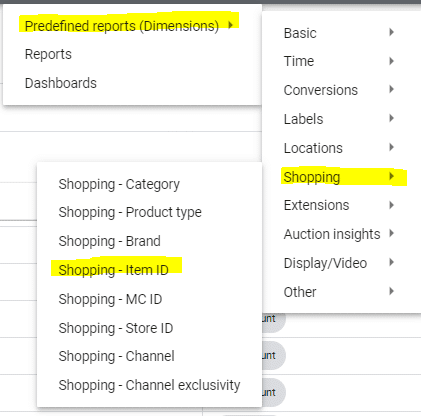
You can run that report for your Smart Shopping campaign(s) and see which Item IDs might not be performing as well as you’d like. Then, you are able to exclude those from your campaigns as necessary to meet your Target ROAS goals.
But what if you don’t want to give up completely on that SKU? Perhaps it still delivers some profit, but not at the level you want it to.
One strategy that we’ve been using, and one that Google is actually recommending now, is to create a standard Shopping campaign that contains all of your products. This serves as somewhat of a catch-all campaign to capture some very inexpensive low-hanging fruit. We have seen some interesting success with creating a standard shopping campaign that is set to High Priority but with very low bids, with some campaigns having as low as 5¢ or 10¢ bids, and actual CPCs coming in as low as 4¢.
So, with this type of campaign setup, those items you just excluded from the Smart Shopping campaign(s) can still trigger Shopping Ads from this standard Shopping campaign.
To give you a real-world example of the great benefit you can get from running this type of standard campaign, even when you have Smart Shopping campaigns going, we started a Shopping – All Products – High Priority – Low Bid campaign for a new client. Within days, we already saw a great return from this campaign.
For example, one day brought in 124 clicks at 5¢ a click for a total cost of $6.17 on this campaign. On that day, 3.5 conversions came in at a conversion cost of $1.76 per conversion. Revenue generated was $503.85 – so a somewhat acceptable ROAS of 81.66 to 1. I’m pretty sure everyone out there would quite like to get a return of basically 82 to 1!
Again, this is just another way to help you maximize the power of your shopping feed by coming at it from a slightly different angle. No, this standard Shopping campaign strategy won’t send your sales skyrocketing to the stratosphere, but it can certainly help bring in some incremental low-cost sales. Plus, the added bonus of this type of campaign is that it won’t grossly overspend your budget either.
Give it a shot. You might be pleasantly surprised by the results.




