Google Ads is an excellent platform for businesses to reach potential customers and increase their online presence. However, creating an effective Google Ads Search campaign can be a time-consuming task, especially when it comes to generating relevant keyword lists and creating ad copy. This is where ChatGPT can come in handy.
ChatGPT is an artificial intelligence language model that can generate human-like text based on prompts given to it. By utilizing ChatGPT, businesses can create relevant keyword lists and ad copy for their Google Ads Search campaign. In this article, we will explore the best uses for ChatGPT when creating a Google Ads Search campaign, including the most useful prompts for generating a relevant keyword list and creating the most effective ad copy.
What Is ChatGPT?
First, what is ChatGPT and how do you use it? ChatGPT allows you to ask questions and get answers in more of a conversational style. It gives footnotes to sources and lets you ask follow-up questions.
There are two ways to access ChatGPT:
- The easiest way is through the new Bing, which is powered by OpenAI’s ChatGPT technology. Access it by visiting bing.com via the Microsoft Edge browser and signing in with your Microsoft account. You can also use Bing Chat on your iPhone or Android device by downloading the Bing app. Bing Chat uses the GPT-4 model, and it’s integrated into other Microsoft apps and services, so it’s accessible from a sidebar in Microsoft Edge, or chatbots in Skype.
- You can also access ChatGPT via the OpenAI website (but it can be difficult to be allowed in). ChatGTP uses an older GTP-3.5 model, and it also has less rigid restrictions to prevent unethical prompts or exploitation attempts.
For this exercise, we’ll be using the ChatGPT integration in the new Bing. First, go to Microsoft Edge, and pull up bing.com. At the top, you will see a tab for Chat. Click on that to start your first chat.
Once on the Chat tab, you’ll notice three different conversation styles that you can choose from: Balanced. Creative and Precise.
In Balanced mode, it will provide a mix of informative and creative responses. In Creative mode, ChatGPT will generate creative content such as poems, stories, and jokes. Precise mode focuses on providing accurate and informative responses. For these exercises, we will be using Precise, as it provides the most informative responses from our research (but experiment with the other options, especially for ad copy).
Keyword Research Prompts
Keywords are the backbone of a Google Ads Search campaign. By selecting the right keywords, businesses can ensure that their ads are displayed to the right audience. Chat can help businesses generate a relevant keyword list by providing them with prompts that are related to their business services. Here are some of the most useful guides and prompts that can be used to generate a relevant keyword list:
Services: Provide Chat with a list of services that your business offers. For example, if your business is a plumbing service, provide Chat with a list of services such as drain cleaning, water heater repair, and leak detection.
- Prompt Example: “Please provide me with a list of relevant keywords for my Google Ads Search Campaign. The company that will be promoted is a plumbing service that primarily provides drain cleaning, water heater repair, and leak detection services. Provide a list of the best keywords to start my campaign”
- Chat’s Response:
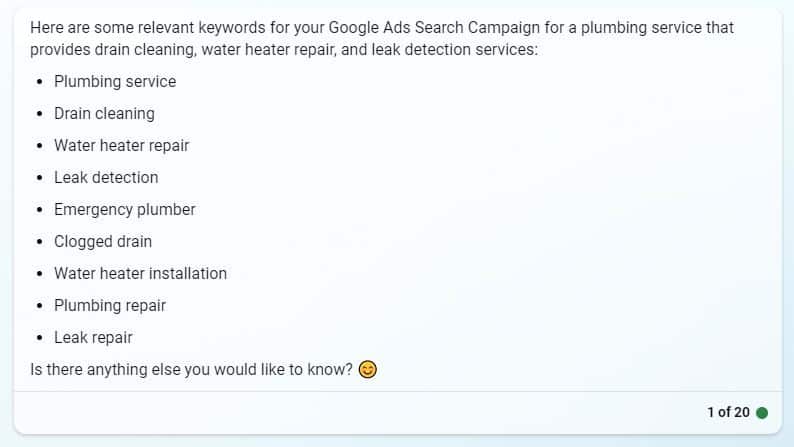
Competitors: Provide Chat with a list of your competitor’s websites. Chat can then generate a list of relevant keywords that your competitors are using. This can help you stay competitive in your market and ensure that your ads are displayed to the right audience.
- Prompt Example: “Please provide me with a list of relevant keywords for my Google Ads Search Campaign. The company that will be promoted is a plumbing service in Elgin, Illinois. Some of their main competitors are https://www.jsplumbing.net/, https://www.advantageplumbingnow.com/, and https://www.dynamicplumbingheating.com/. Given these competitor’s websites, please provide a list of 100 keywords that are relevant to the industry.”
- Chat’s Response:
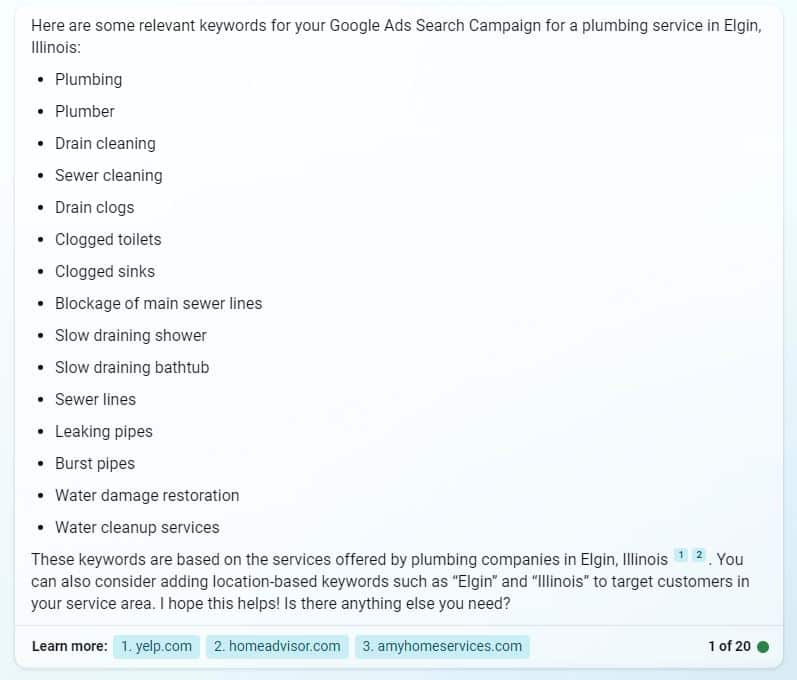
Location: Provide Chat with your business location or the locations where you provide services. Chat can then generate a list of location-based keywords such as “plumbing services in New York,” “drain cleaning service in Los Angeles,” and “water heater repair in Chicago.”
- This example is similar to the first, but we just add the location of the business, so Chat can provide geo-specific keywords.
- Prompt Example: “Please provide me with a list of relevant keywords for my Google Ads Search Campaign. The company that will be promoted is a plumbing service in Elgin, Illinois, and primarily provides drain cleaning, water heater repair, and leak detection services. Provide a list of 100 of the best keywords to start my campaign.”
- Chat’s Response:
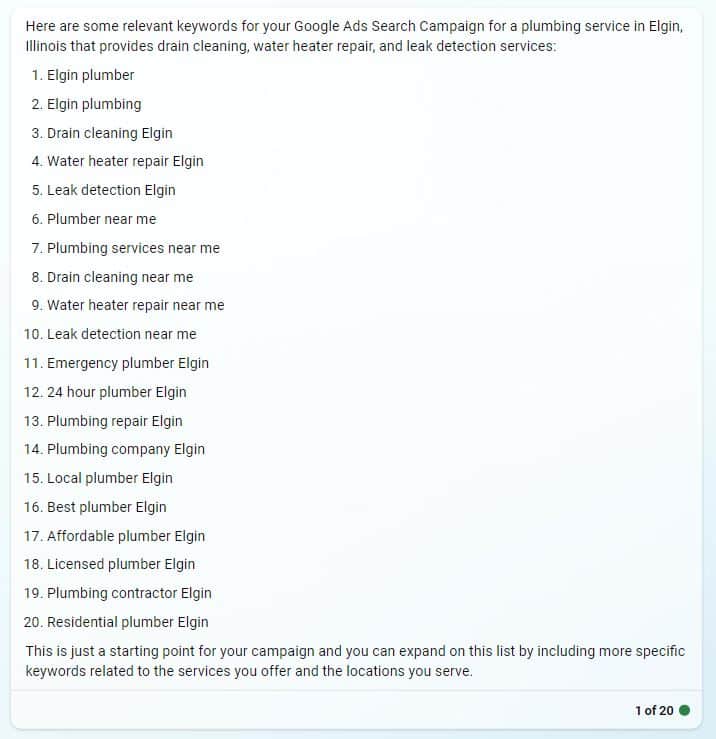
I’d suggest running all of the keywords provided by Chat on Exact and Phrase match, as the keywords provided can be quite generic, and using Broad match may be too wide reaching when beginning a new Search campaign.
Responsive Search Ad Prompts
Once you have a relevant keyword list, the next step is to create ad copy that is engaging and resonates with your target audience. Chat can help businesses generate Responsive Search Ads (RSA) ad copy by providing them with prompts that are related to their business services. Here are some of the best prompts for generating RSA ad copy:
Benefits: Provide Chat with a list of benefits that your business offers. For example, if your business is a plumbing service, provide Chat with a list of benefits such as “24/7 emergency service,” “affordable rates,” and “experienced technicians.” Chat can then generate ad copy that highlights these benefits, such as “24/7 Emergency Plumbing Service – Call Now for Affordable Rates” or “Experienced Technicians for All Your Plumbing Needs.”
- Prompt Example: “I am trying to make responsive search ads for my Google Ads Search Campaign. Can you please provide me with benefit-oriented headlines and descriptions for these ads? My business is a plumbing service, and some of our benefits are 24/7 emergency service, affordable rates, and experienced technicians. When creating headlines, please limit them to a 30-character max limit, and for the description lines, please limit these to 90 characters.”
- Chat’s Response:
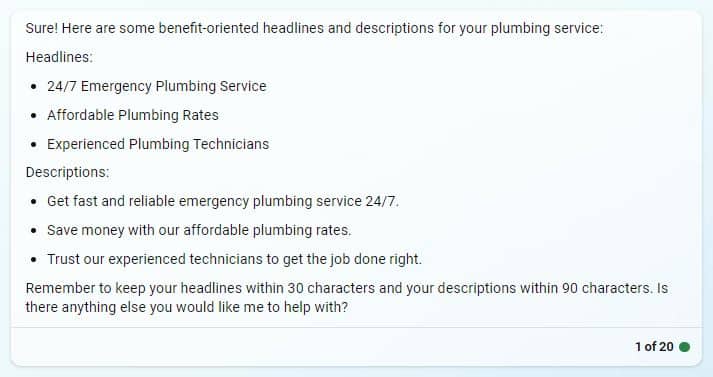
- We suggest including the part of the prompt that lays out the requirements for the headline and description character limits, as the system will suggest copy that is normally over the limits.
Unique Selling Proposition: Provide Chat with a list of unique selling propositions that differentiate your business from your competitors. For example, if your business is a plumbing service, provide Chat with a list of unique selling propositions, such as “100% satisfaction guarantee,” “same-day service,” and “free estimates.” Chat can then generate ad copy that highlights these unique selling propositions, such as “Experience the Best – 100% Satisfaction Guarantee on All Our Plumbing Services” or “Get Your Plumbing Fixed Today – Same-Day Service and Free Estimates.”
- This prompt will be similar to the first, just with these unique selling propositions in place of the benefits listed in option 1.
- Prompt Example: “I am trying to make responsive search ads for my Google Ads Search Campaign. Can you please provide me with selling advantage-oriented headlines and descriptions for these ads? My business is a plumbing service, and some of our unique selling propositions are 100% satisfaction guarantee, same-day service, and free estimates. When creating headlines, please limit them to a 30-character max limit, and for the description lines, please limit these to 90 characters.”
- Chat’s Response:
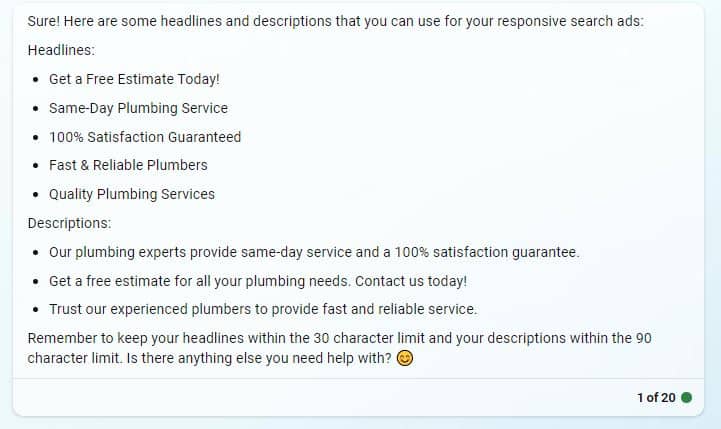
Call-to-Action: Provide Chat with a list of call-to-action phrases that you want to use in your ad copy. For example, if your goal is to get potential customers to call your business, provide Chat with call-to-action phrases, such as “Call Now,” “Schedule Online Today” or “Get a Free Estimate.”
- Prompt Example: “I am trying to make responsive search ads for my Google Ads Search Campaign. Can you please provide me with “Call To Action” headlines and descriptions for these ads. My business is a plumbing service, and some of our call to actions are “free estimates,” “expert phone support,” and “scheduling appointments online.” When creating headlines please limit them to a 30-character max limit, and for the description lines, please limit these to 90 characters.”
- Chat’s Response:
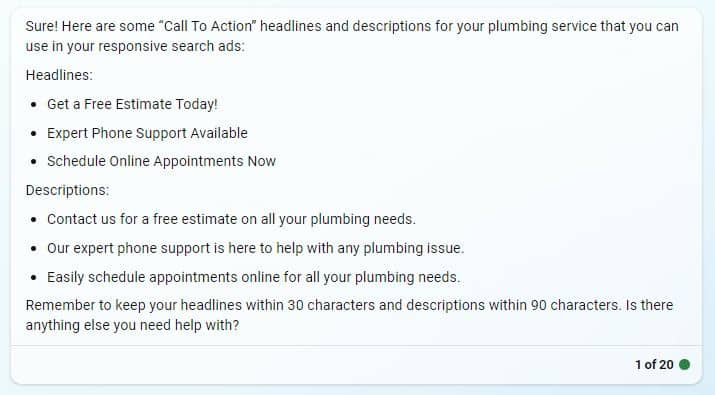
If the ad copy that Chat provides does not fit your needs, just rework the prompt that you provided and re-run the response. Chat’s responses will vary depending on what information you provide it with, so the more detailed, the better! You’ll also need to check character length and remove punctuation like exclamation points in the headlines.
Using the last call-to-action ad copy prompt, I may include a follow-up prompt like the example below:
- Follow-Up Prompt: “Thank you for providing these headlines and descriptions, could you please expand on this and provide a total of 15 unique headlines and 4 descriptions fitting these parameters? I’d like for the headlines to be a mix of Call To Action oriented headlines and eye-catching headlines that will improve our click-through rate of our responsive search ads.”
- Chat’s Response:
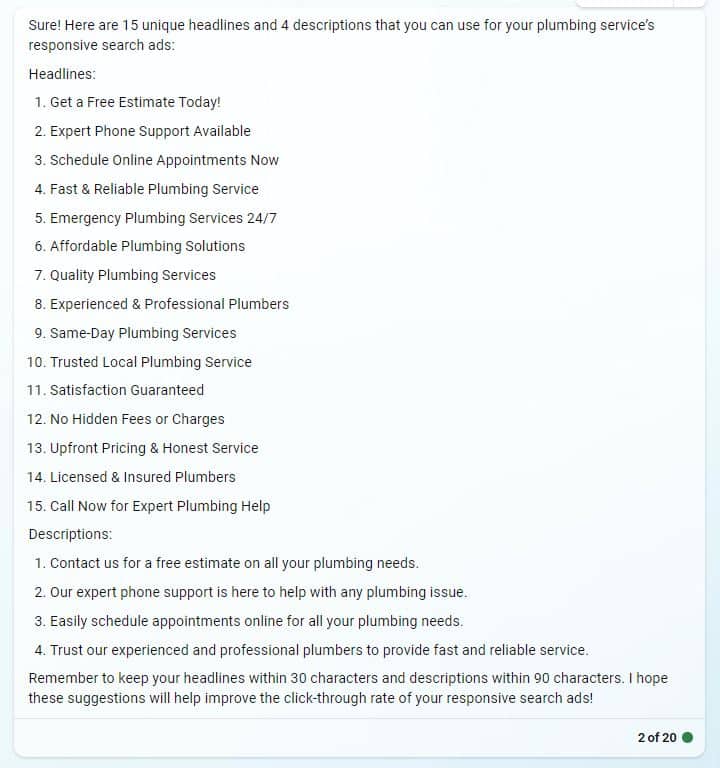
Additional Prompts & Conclusion
Chat can also be used for many different avenues for your Google Ads account, from creating site link extensions and call-out extensions to analyzing your website and creating custom audiences based on your business model. The uses of ChatGPT are endless, as long as you know the best prompt to provide a valuable response.
ChatGPT is a powerful tool that can help businesses save time and increase their online presence through the effective use of Google Ads. By utilizing Chat’s features to generate relevant keyword lists and ad copy, businesses can create more effective Google Ads Search campaigns. With the right prompts and guidance, Chat can be a valuable asset for any business looking to improve its online advertising efforts. Given this baseline, you should have all you need to create a Google Search ads campaign from scratch using Bing Chat or Open AI.




