10 Steps To A Successful 2021 Ecommerce Holiday
Holiday preparations for paid search efforts should be on every digital advertiser’s mind this month.
Last year’s US holiday season sales were higher than even estimated due to increased ecommerce demand due to COVID. So what’s the forecast for 2021? eMarketer is forecasting that US holiday retail sales will increase 2.7%, to $1.093 trillion. Ecommerce sales will rise 11.3%, with ecom sales accounting for a record 18.9% of the total holiday retail sales.
A Google-commissioned study with Ipsos found that the vast majority of US shoppers, 59% to be exact, plan to do the majority of their holiday shopping online this year.
4 Strategic Marketing Planning Steps
Before we get to paid search planning, it’s important to think about your overall marketing plan because the decisions you make here will help you plan for your pay-per-click (PPC) efforts.
1. Determine Your Shipping Cut-off Date
If you have a date when you stop guaranteeing arrival by Christmas, make sure you highlight it on your website. Making your shipping cut-off date prominently visible is very important and will help with customer expectations.
2. Plan Your Promotions and Sales
If you have any holiday offers, the sooner you plan for them, the better. Come up with a calendar now based on key shopping dates, your shipping cutoffs, and insights from your own data over the past years. Share the calendar with key stakeholders in your company, as well as any vendors outside your company that need to know your important dates.
3. Update Your Website
“Holiday-ify” Your Website: Change your website to have a winter or holiday theme. It could be a thematic background, a holiday banner, or anything festive that gets people into the holiday shopping spirit.
Highlight Important Dates: Make sure your website highlights your shipping cutoff dates and encourages people to order early to help avoid shipping delays outside of your control.
Emphasize Your Unique Selling Proposition (USP): Every page of your site should highlight your USP. Do you offer free shipping on all orders or free shipping on orders over a certain size? Are you extending your return policy into January? Do you offer a free warranty? Whatever it is, make sure what sets you apart from your competitors is visible on every page.
Check Grow My Store: Google’s Grow My Store tool will analyze your website for retail experience and offer suggestions to make it more user-friendly.
4. Consider Free Shipping
In an Amazon Prime-conditioned world, people do not want to pay for shipping. According to the National Retail Federation’s Annual Holiday Survey 2020, 91% of those surveyed plan to take advantage of free shipping. If you aren’t offering free shipping, and your competitors are, you are at a distinct disadvantage.
A few years ago, a client and I conducted an experiment to test free shipping versus a percentage off. Buyers actually saved more if they used the percentage off and paid for shipping, yet free shipping was the clear winner.
6 Paid Search Planning Steps
Now that you’ve thought through your promotions, important dates and your website is ready for the holiday shopping season — it’s time to tackle your paid search.
1. Update Ad Language
When it comes to PPC, if your promotion runs for less than five or six days, I don’t suggest running Search ads for it. The nature of PPC means that, with a short promotion, the ads never get a chance to fully get up to speed before the promotion ends, and they get shut off.
I highly suggest creating promotion extensions that can be shown on your existing Search ads.
If your promotion is longer than five or six days, you should create new ads that highlight your offers. Make sure your new ad copy includes when your offer ends to create a sense of urgency.
In addition, if you have Shopping ads, you can set up promotions in Google Merchant Center and Microsoft Merchant Center. Anything you can do to highlight your sale or promotion will help make your ad stand out to potential customers.
2. Create New Image Ads
Build new holiday-themed ads that highlight your promotions and USPs for any display and discovery campaigns, especially for remarketing campaigns. Consider scheduling a series of ads leading up to your shipping cut-off date to promote urgency and continuing through the post-holiday shopping period. This plan has been successful for my clients in the past, and I have seen it in action, boosting sales numbers.
3. Add Seasonal Shopping Audiences to Campaigns
Both Google Ads and Microsoft Advertising have audience lists for Black Friday and Christmas shoppers, with a change for this year. They have further segmented the lists for online versus in-store and even after Christmas shopper lists.
Google’s Audiences

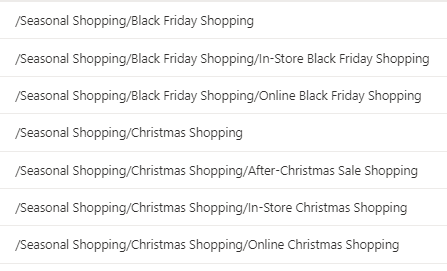
Layer some or all of the audiences into your existing search and shopping campaigns — either with a 0% bid adjustment if you just want to observe or with a positive bid adjustment if you want to be more aggressive.
4. Test New Campaign Types
Video for Action Campaigns on YouTube: We’re seeing very strong ecommerce results for those clients who are running the Video for Action campaigns (a new version of the TrueView for Action campaign) on YouTube through Google Ads. These campaigns are goal-focused — whether for leads or sales — and use a call-to-action in the ad. Further, 47% of US shoppers watch online product videos prior to making a purchase, per a Google/Ipsos retail study, Feb 2019.
Discovery Campaigns: Google’s answer to social media, Discovery campaigns have shown interesting results for clients who have a heavy mobile presence, especially when coupled with remarketing lists.
Microsoft Audience Network (MSAN) Image Campaigns: Microsoft’s answer to Google’s display network, MSAN, is a great way to expand your reach on the Microsoft platform. Microsoft makes it easy by importing your Google display campaigns into Microsoft. Keep in mind that since Microsoft doesn’t have responsive display ads, you’ll want to add more ads to make up for the difference.
MSAN Shopping Campaigns: If you have a shopping feed, MSAN shopping is one of the easiest campaign setups you’ll ever do. You don’t even add an audience or need any ad assets; all of the information is pulled directly from your shopping feed.
5. Plan to Increase Your Spend
Think about what kind of increased budgets you want — but be flexible with your budgets and prepare to increase them even more if necessary to accommodate the extra traffic. You should start to increase your ad spend starting in early October gradually.
For November and December, Google recommends that you plan for a 30% increase in your budgets for Search and Shopping over your average daily spend in October. But I also recommend being ready for increased spikes for Thanksgiving (11/25) through Cyber Monday (11/29) and the last shipping Monday before Christmas (12/20) by boosting budgets by up to 50%. Other key dates to watch for budget surges are Small Business Saturday (11/27) and just before Hanukkah (11/28-12/6).
Make sure you watch your ad spend closely through December, revisiting the calendar with peak search days above.
6. Think Post-Holiday Sales
After the holiday rush is over, shoppers begin buying for themselves. Some will have gift cards to spend that are burning holes in their pockets, while others will be returning things and want to purchase something else. Since we normally see sales numbers remain high through the second or even third week of January, keep your budget elevated to support the post-holiday volume.
2020 exceeded all expectations, even during the pandemic. We can read all of the predictions available, but the truth is that no one really knows exactly how the 2021 holiday shopping season will go. We do know that coming up with a plan using the ten steps listed above will give you the best chance to take advantage of the large number of online shoppers coming your way.
Note: This post was originally written November 17, 2020, and was substantially updated August 3, 2021.




