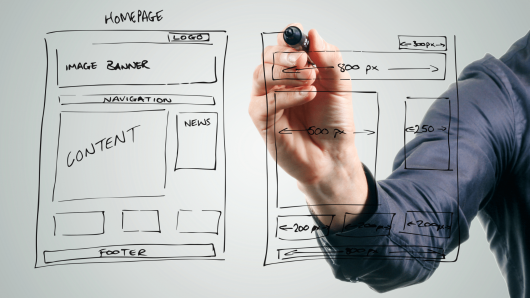A website redesign can be a major change factor in the lifecycle of a website — a time when organic search performance can either surge ahead or drop like a stone. Include your search engine optimization (SEO) expert in your redesign plans to ensure that you have the best chance of preserving your organic search performance.
There are three basic kinds of redesign, and each type has a different potential impact on organic search performance. The types are:
- A reskin, in which the basic structure of the site remains the same;
- A redesign, in which the navigation and templates change, as well as potentially the URLs;
- A migration, in which the underlying platform changes, resulting in changes to navigation, templates, URLs, and other technical factors that affect SEO deeply.
This is the first question to ask when you hear that a site you work with is going to redesign: Will the navigation or URLs change? If the answer is no, you’re probably dealing with something more like a reskin. If the answer is yes, you’re probably dealing with something like a migration to a new platform or a larger redesign on your current platform. Both a larger redesign and a migration have the potential to change your organic search performance in a larger way.
Learn how the following five aspects of website reskins, redesigns, and migrations can impact your organic search performance: colors and images, textual content, page templates, navigation, and URLs.
- How Changes to Colors & Images Affect SEO
The colors on your website don’t impact SEO unless the contrast is so poor that it looks like you’re hiding text. This was common in the bad old days of SEO 15 to 20 years ago when posting white text on a white background was a popular SEO strategy.
Images, however, are another story. Google’s Multitask Unified Model (MUM) update that launched in June 2021 starts the search engine on an accelerated path to drawing relevance signals from images and video. To the extent that the images that change are formatting elements like bullets and lines, there’s no impact on SEO.
If the images contain visual or textual information that affects the context of the page, on the other hand, SEO performance could increasingly be affected by changes to images as Google tunes MUM up.
- How Changes to Textual Content Affect SEO
Pay close attention to the textual content on each page and how it may be changing in the redesign. Is the exact same content being used in the new design, or did the design agency add or remove textual content? If the amount of copy changes, or if the specific words being used in the copy blocks changes, your organic search performance could change.
Not all change is bad. In a reskin, if additional room for content optimization has been added, there may be a positive effect if the content is well optimized. However, if the space for copy shrinks or disappears, or if suboptimal copy is substituted in, organic search performance can decrease.
Remember that every word contributes to the contextual relevance of the page and, therefore, its ability to rank for the keywords and phrases it’s ranking for today. Changing those words can change the way you rank on a page-by-page basis.
- How Changes to Page Templates Affect SEO
Page templates display the content on each page. The reason a product detail page looks different than a category page is the template. Containers for optimized content tend to be last-minute additions to category templates in particular, which is a problem because category pages are typically the best chance an ecommerce site has to rank for the choicest keywords and phrases.
If templates are being updated in the redesign, be sure that headings are coded as H1 or lower headings, as appropriate. In addition, make sure that the textual content containers will be flexible enough to hold anything from two sentences to several hundred words of well-written, helpful content and FAQs.
- How Changes to Navigation Affect SEO
Navigation and URLs are often inextricably tied. If the redesign will modify the navigation, it’s likely that at least some of the URLs will be updated as well.
For example, if a category for an ecommerce site is labeled “Skirts and Dresses,” but the redesign will split that single category into two separate categories — “Skirts” and “Dresses” — then the original URL will be defunct, and two new URLs will need to be created. In other cases, the team may just want to change the name of the category, for example, from “Bottoms” to “Pants.” That would also likely require a URL change. The more times those navigation changes occur, the more times your URLs will change.
- How Changes to URLs Affect SEO
URLs are the element under which Google Stores all of the information it knows about a page; notably its history and link authority, both of which are very important to enabling pages to rank in organic search.
When URLs change, that information does not automatically transfer to another page. It stays with the old URL until it is either removed from the server (returns a 404 error) or redirected to another URL (returns a 301 redirect).
As a result, when URLs change — whether that’s one URL or 10,000 — the knowledge search engines have about the pages on your site will be lost unless you take specific action to prevent it.
A series of 301 redirects can preserve your URLs’ information and transfer it to other URLs. If even one single character changes in a URL, even something as simple as changing an uppercase letter to a lowercase one, you must do a 301 redirect to preserve that URL’s information and transfer it to the new URL.
URLs can change based on navigation changes, as mentioned above, but they will also likely change across the whole site if you migrate to a new platform. Every web platform formats its URLs differently. So even if you take the exact same pages — making no navigation changes — and set them down on a new platform, that platform will almost certainly change the pages’ URLs.
This doesn’t have to be a disaster as long as you have an iron-clad series of 301 redirects that maps the redirects needed to send the link authority and history from the old page to the new page. For more information on migrations and redirects, read “3 Keys to Redesigning or Migrating Your Site without Killing Your SEO.”
Keeping an eye on these five things the next time you do a reskin, redesign, or site migration can help you preserve your organic search performance. Don’t take anything for granted — make sure you know the impact that the redesign will have on images, text, templates, navigation, and URLs, and plan to optimize or redirect accordingly.