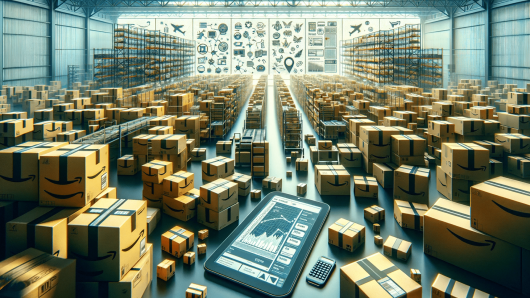You are no stranger to Amazon’s fees if you sell on the e-commerce platform. In the release of this year’s 2024 US referral and FBA fee changes summary, two new fees raised our eyebrows and will significantly impact sellers who are using Amazon’s FBA program. These updates include the introduction of an inbound and outbound placements service fee and a Low-inventory-level fee.
Amazon estimates that sellers will see a $0.15 average increase in fees per unit sold on the platform, with some sellers potentially seeing a decrease. Amazon fails to address that an average of $0.15 increase per unit seems reasonable for using the FBA infrastructure; it’s an overall average and is not the reality of what each seller and each product will face.
Placement Fees
First, let’s look at the placement fees. In a nutshell, Amazon will charge inbound and outbound inventory processing fees separately. Breaking down these fee changes, they include introducing a new inbound fee, a decrease in FBA fulfillment rates, and a fulfillment discount to those sellers who use the Ships in Product Packaging (SIPP) program. Perhaps this is also the time to look into the Climate-Friendly program with Amazon as well.
The new inbound service placement fee will vary depending on whether sellers ship to one FBA location or several. Sending “Amazon-optimized’ shipment splits to multiple inbound locations, typically four locations. Amazon will waive the inbound fee if you ship to multiple locations rather than one or two, or you could qualify for a reduced inbound fee.
An average of $0.20 will decrease outbound fees for standard-size items and $0.61 for Large Bulky products. This change will go into effect on April 15th.
Low-Inventory-Level Fee
The second FBA fee change we are discussing is the Low-inventory-level fee. Amazon will now apply this fee to standard-size products that consistently experience low inventory levels compared to the Amazon shopper demand. So what does that mean?
This fee will apply to products where the inventory is below 28 days of supply or historical days of supply. Amazon states that this fee will only be charged if the last 90 days (long-term) and the last 30 (short-term) days are both below the 28-day supply threshold. For example, if a product’s short-term historical days of supply are above 28 days but its long-term historical days of supply are below 28 days, the Low-inventory-level fee won’t apply.
This fee goes into effect on April 1st but will have a transitionary period. Any Low-inventory-level fees that are incurred for units that ship between April 1st and April 30th will be credited back in May. So FBA sellers have one month to adjust to this new fee and get their FBA inventory at or above a 28-day supply.
Amazon states that “When sellers carry low inventory relative to unit sales, it inhibits our ability to distribute products across our network, degrading delivery speed and increasing our shipping costs.” So this change is being implemented to encourage FBA Sellers to keep up to date with their FBA shipments, demand forecasts, and production schedules.
You can evaluate if your products are subject to the Low-inventory-level fee using the table below.
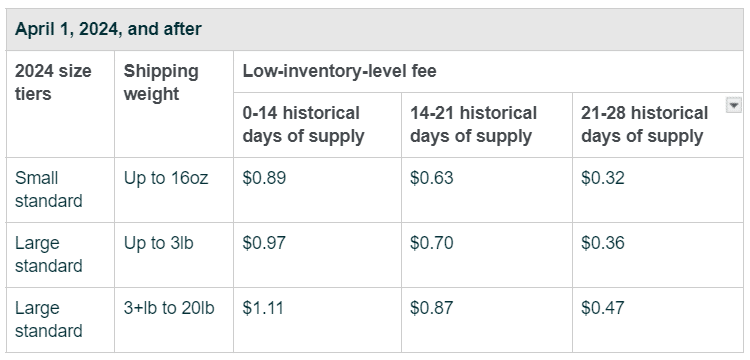
With Amazon making many changes to the FBA fee structure this year, it’s even more vital for sellers to be up to date on Amazon policies and best practices. Falling behind can ultimately cost sales and cause increased fees. So brush up on these new fees and maybe also see how to expand your brand beyond Amazon.