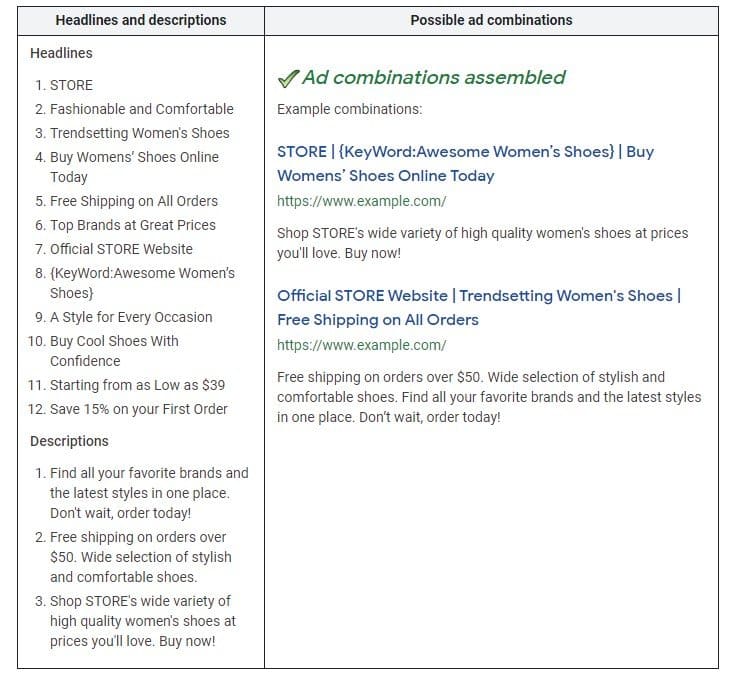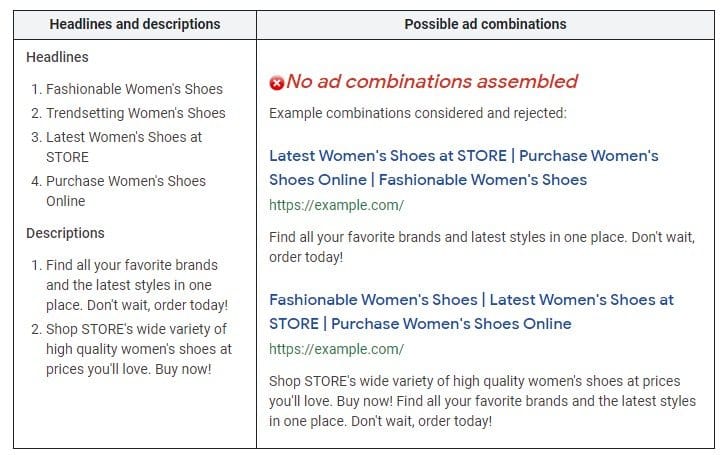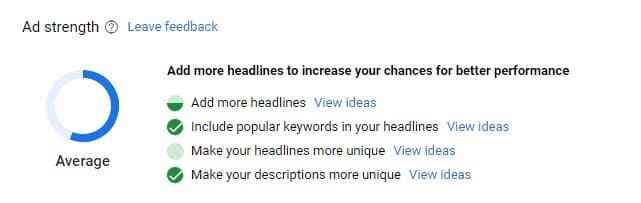Close your eyes and picture a movie trailer:
In a world of digital advertising, ONE thing is certain: Things are constantly changing. First there were Text Ads. Then came Expanded Text Ads. Now, on the verge of a new decade, we have Responsive Search Ads. *EXPLOSION*
OK, Responsive Search Ads (RSAs) may not be exciting enough to merit their own movie trailer, but following a few best practices will ensure that they drive as much paid search traffic as possible.
These adaptable ads leverage Google’s machine learning to automatically determine optimal clickthrough rates. You provide Google Ads with multiple headline and description options, and Google uses those elements in different combinations to test which combinations perform best. Up to 15 headlines and four descriptions can be added into each RSA. According to Google, the more headlines and descriptions you enter, the better chance Google has to show ad combinations that are very relevant to potential customers’ search queries.
When writing RSAs, these four best practices will help you garner the best results.
1. Unique Headlines and Descriptions
In order for Google to test for the best performing ads, you need to give them the tools to do so. That means providing multiple unique headlines and descriptions.
Google is going to test as many different combinations as they can. You don’t want one of those combinations to consist of headlines and descriptions that all say the same thing. Best practice is to provide eight to 10 unique headlines and at least two unique descriptions. Headlines can have up to 30 characters, and descriptions can have a maximum of 90 characters each. The more you provide, the better chance Google has to find winning combinations.
Hot tip: Make sure you use as many characters as you are allowed. This will help your message take up more space on the search engine results page, giving you prime real estate for potential customers to see your ad.
To illustrate the ideal elements it’s looking for, Google offers the following example of varying headlines and descriptions.
Contrast this with the example of a poorly written RSA set up below, with too few headlines and redundant wording.
2. Pay Attention to the Ad Strength Rating
As you are creating your RSA, there will be a box in the upper right-hand corner that tells you what your ad’s current “ad strength” is. Ad strength is an indication of how relevant and diverse your ad is. Your rank can be Poor, Average, Good, or Excellent, as shown below.
Next to your rating will be suggestions on actions to take to get into the Good and Excellent range. Those actions might include adding more headlines or making your descriptions more unique.
3. Use Keywords and Existing Copy
When creating RSAs, you’ll want to start off by looking at the highest performing ads already in your account. Using ad copy that you know works well, can help improve performance.
On that note, you should also take a look at your highest performing keywords and fit them into your headlines. This increases the relevancy of your ads for potential customers’ who are searching for those keywords, and in turn, improves performance.
4. Only Create One RSA Per Ad Group
Since Google is continuously testing different combinations pulled from your RSAs, there is no reason to have more than one in each ad group. With the number of headlines and descriptions you are able to create, you should be able to fit everything you need to say in one fantastic RSA.
A Note on Pinning
Another thing worth mentioning is pinning. It is not necessarily a best practice, but it can be helpful if you need certain verbiage to be constant in your ads. You can pin a headline or description to a specific position by clicking on the pin icon. This keeps that headline or description in place, while the rest of the ad will change with the varying ad combinations.
However, unless you are firm on having a constant headline or description in each ad, this is not recommended. Pinning limits your insight into which headline and description combinations work best. If you do need to use it, the pin icon is found to the right of your headline or description in the interface – it looks like a little thumbtack. Click on that icon, and then choose the position in which you’d like it to be pinned.
When it comes to RSAs, the key things to remember are: variety, targeted ad copy, and shooting for Good, if not Excellent, ad strength.