Let the mourning period begin: Google Ads officially killed average position on Oct. 7, 2019. Actually, it will be just fine – when life gives you lemons, make lemonade. Or, in this case, use “top” and “lost impression share” metrics instead.
Previously, average position showed the order your ad appeared versus competitors’ ads in the ad auction. For example, if the Avg. Pos. column read 1.2, your ad generally showed between the first and second ad positions.
However, the first and second ad positions aren’t always placed at the top of the page. The ad in the first position could have been shown at the bottom of the page, below organic results. Average position didn’t really give advertisers clear insight as to where ads appeared on the page, so Google killed it.
So now what? Google rolled out four new metrics in November to replace average position. Google defines them as follows:
- Impr. (Absolute Top) % – the percent of your ad impressions that are shown as the very first ad above the organic search results.
- Impr. (Top) % – the percent of your ad impressions that are shown anywhere above the organic search results.
- Search (Absolute Top) IS – the impressions you’ve received in the absolute top location (the very first ad above the organic search results) divided by the estimated number of impressions you were eligible to receive in the top location.
- Search (Top) IS – the impressions you’ve received in the top location (anywhere above the organic search results) compared to the estimated number of impressions you were eligible to receive in the top location.
With these new metrics, Google shifted the emphasis from your ad’s position versus your competitors, to the location in which your ad is appearing on the search engine results page.
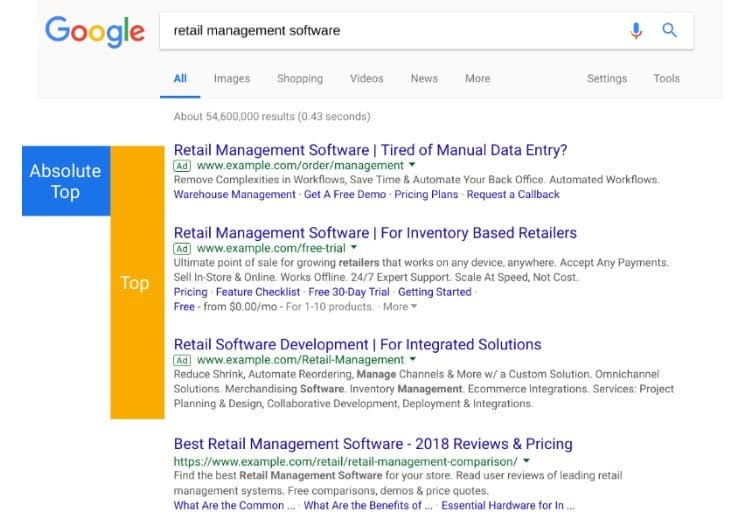
As illustrated above, the locations you now have visibility into are:
- Absolute top – the first ad at the very top of the page
- Top – anywhere above organic results
Think of “absolute top” as the first position, with the added benefit of knowing your ad appears above the organic results. By comparison, the “top” metric gives you no insight into your actual position, but at least you know that your ad is located above the organic results.
If you’re looking to optimize for those top locations, the best metrics to use are the impression share metrics – Search (Absolute Top) IS and Search (Top) IS. They show you the percentage of impressions where your ad showed at the top or absolute top of the page, out of the impressions you were eligible to receive in those locations.
For example, if you have a Search (Top) Impression Share of 20%, your ad was not shown above organic results 80% of the time.
If you want customers – current and potential – to see your ad in those top spots, you’ll need to either increase your bids or improve your Ad Rank.
Which brings me to the next topic of discussion: To help you determine which to focus on to rank above organic results, Google has added four additional metrics focusing on lost impression share. Google defines them as:
- Search Lost IS (budget) – The percentage of time that your ads weren’t shown on the Search Network due to insufficient budget. This data is available at the campaign level only.
- Display Lost IS (budget) – The percentage of time that your ads weren’t shown on the Display Network due to insufficient budget. This data is available at the campaign level only.
- Search Lost IS (rank) – The percentage of time that your ads weren’t shown on the Search Network due to poor Ad Rank in the auction. Note: Lost IS (rank) won’t be shown on your Ad groups tab if you ran out of budget at any point during the date range being examined.
- Display Lost IS (rank) – The percentage of time that your ads weren’t shown on the Display Network due to poor Ad Rank. Note: Lost IS (rank) won’t be shown on your Ad groups tab if you ran out of budget at any point during the date range being examined.
These four metrics will give you a better idea which to tweak, budget or Ad Rank.
However, if you want Google to help you do the work, try Target Impression Share, a Smart Bidding strategy that automatically sets bids based on your goals.
There are three Target Impression Share options to choose from depending on where you want your ads to show: absolute top of the page, top of the page, or anywhere on the search results page. According to which you choose, Google Ads will set your bids for you. If you’re worried about your cost per click (CPC) spiraling out of control, you also have the option to set a maximum CPC bid limit. Don’t set it too low, or you’ll limit your performance.
As you can see, the demise of average position is not a negative thing. Google’s newer metrics provide a far better look into where your ads are placed on the page, and why. So, don’t worry, be happy!




