Once upon a time, Google offered two types of text ads: standard text ads and expanded text ads (ETAs). When they introduced ETAs the advertising world rejoiced, for now they had 47% more space over which to spread their messaging and entice click-through.
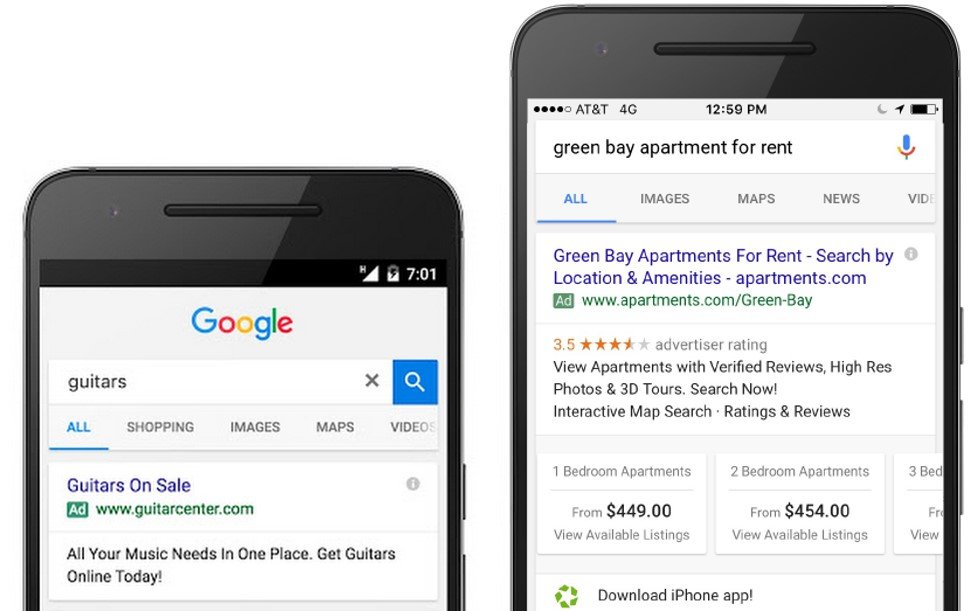
Today, ETAs are the only ad format available for new text ads – and have been for a couple of years. Standard text ads created in accounts prior to the move to ETAs have been grandfathered in. Google continues to display them, but the ads can no longer be edited, nor new ones added.
In the transition from standard to ETA and the years since, the industry has learned some valuable lessons. Take a look at these five examples of ETA best practices.
1. Use the Space Wisely
Don’t just add “fluff” to take up extra space. A big ad that dominates the search engine results page (SERP) visually but doesn’t achieve any measurable result is a waste of time and resources. Consider the message you are trying to convey and the action you want your potential customers to take. Then determine how to best use the available space to trigger that action.
2. Show Important Information First
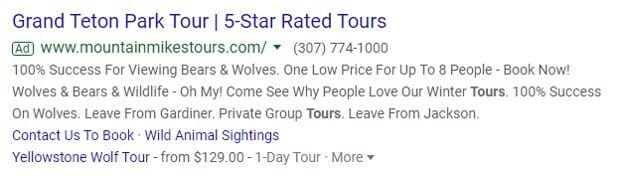
Put your most critical information in the first and second headlines. The third headline doesn’t always show (as seen in the ad example above), and Google may truncate it even if it does show. As with all ads, use compelling text and keywords in your headlines to better inform searchers what they can expect before they click your ads.
3. Optimize Ad Extensions

Currently offered in 10 types – like sitelink, price, and structured data extensions shown above – these ad extensions are a great way to trigger action, maximize visibility and squeeze competitors farther down the SERP. Use as many extensions as possible, as long as they make sense for your campaign goals. Google’s algorithm will choose from the ones you optimize which extensions to display in each SERP. The more extensions Google has to choose from, the better the chances that some will be used. To learn more about ad extensions, read our post, “PPC Primer: Google Ads Extensions.”
4. Use the Path Fields
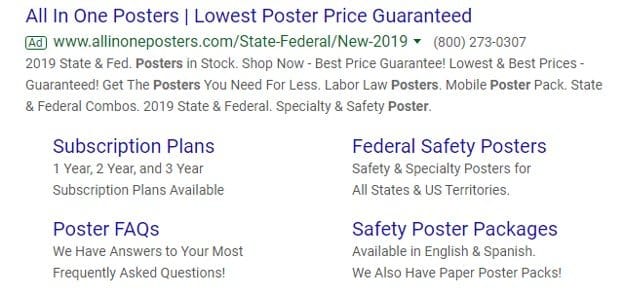
While they are visually similar to breadcrumbs or a URL, path fields seldom replicate the actual URL for the landing page. They are a great place to insert the ad group’s keywords because the 15-character paths reassure searchers about what they’ll find on your landing page. Optimized path fields can also boost your quality score!
5. Focus on Mobile Searchers
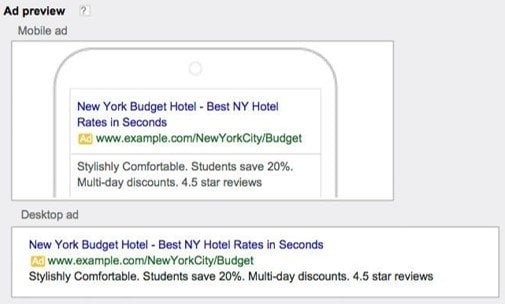
More than 50% of searchers use a mobile device to Google their search query. Your ads should speak to those mobile users, as well as those on desktops and tablets. Google Ads generates a preview of your ETAs in mobile and desktop viewports. Optimize your previewed ad to remove truncated phrases, confused messaging, and odd spacing or breaks.
ETAs have been a boon to PPC advertising. Make sure to follow these best practices to get the best performance from them.
This article was originally posted on March 27, 2017, and was substantially updated on February 17, 2020.








