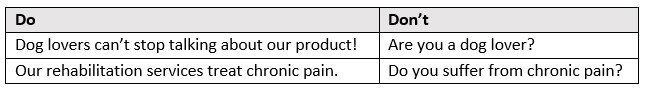If you have experience advertising on Facebook, odds are you’ve probably encountered ad disapprovals. Getting approved after that can be a painstaking process, especially when you don’t understand why your ad was disapproved in the first place.
The review process ensures that all ads comply with Facebook’s advertising policies. It takes five aspects into consideration to determine if your ad follows their policies: image, text, targeting, positioning, and landing page content.
Ads are typically reviewed in 24 hours, but it can take longer. Consequently, it’s important to submit ads as far in advance as possible in order to solve any disapproval problems before the ad goes live.
Although there are many reasons why an ad does not pass the review process, these are the most common:
1. General Restricted Content
The simplest way to avoid ad disapprovals: Don’t post anything that falls under Facebook’s list of prohibited and restricted content. In order to guarantee users a safe experience, they restrict ads for tobacco products, drugs, unsafe supplements, weapons, adult content and services, and more.
2. Implying Personal Attributes
If your ad contains copy that suggests attributes or characteristics of your target audience, it may not get approved. This relatively new policy was put into place to maintain an inclusive and safe platform for all users. Basically, Facebook does not want its users to feel targeted (even though they are).
To prevent these ad disapprovals, avoid anything that may reference or imply a person’s race, ethnic origin, religion, beliefs, age, sexual orientation, gender identity, disability, medical condition (both physical and mental health), financial status, criminal record, or name.
In practice, avoiding the use of “you” in your ad copy, as shown below, can be a quick fix.
3. URL/Landing Page
Facebook’s ad review process goes all the way down to your landing page. There is no escaping this disapproval. Your landing page must be functional and free from content or technology that would prevent a user from navigating away from your page. The following will result in ad disapproval:
- Error pages or sites that are under construction
- Landing pages that are PDF or JPEG files
- Landing pages that don’t match the product or service promoted in the ad
- Landing pages that automatically download files to a person’s computer
- Landing pages that require you to download additional programs or software to access the content on the page
- Landing pages with a low Web of Trust rating
- Directing people to a closed or secret Facebook group
- Sending people to com
4. Mentioning Facebook
Facebook’s brand is a valuable asset, one it understandably wants to protect. As a result, improper use of Facebook’s brand will result in ad disapproval. Advertisers are allowed to use the Facebook brand in their ads as long as they follow the guidelines, including:
- Use the “f” logo to promote your presence on Facebook, not the Facebook wordmark.
- Maintain shape, color, and proportions of all Facebook’s brand assets.
- Use a capital “F” when you write Facebook.
- Do not pluralize or abbreviate “Facebook.”
How to Deal with Ad Disapprovals
Are you still confused as to why your ad did not make it through the review process? Facebook usually gives you a reason. If it’s an easy fix, make the change and republish your ad. But sometimes it is not that easy.
Facebook’s artificial intelligence sometimes wrongly flags ads for disapproval. If you believe your ad is in compliance with their policies there are a few different ways to approach the appeal process.
You may be prompted in Facebook Ads Manager to request a manual review. This sends your ad through a manual, human review process where an individual determines if your ad follows policy. If that person approves your ad, it will begin to deliver immediately. Unfortunately, manual review can be spotty and often leaves you in the same place you started.
If you are a Facebook Marketing Partner and you can’t get your ad approved through the manual review process, reach out to VIP Support or escalate the disapproval to your Facebook representative.
If you’ve taken all of the steps available to you and you still don’t have approval, you might need to scrap that ad and start over fresh.
It can be difficult to make your way through Facebook ad disapprovals. Take the time to make sure your ads comply with their policies up front, and hopefully your ads will get approved. In addition, Facebook updates their platform and policies constantly. Save time and disapproval headaches by making sure to do your research when new policies roll out.