Amazon’s newest beta program, Sponsored Display Ads, rolls out to more and more brand registered accounts. You can use its new targeting strategies to meet three critical business goals: product awareness, consideration, and conversions.
Sponsored Display campaigns feature one target product, and can be shown to shoppers on Amazon, or off site on other advertising networks that Amazon contracts with. They are available to Vendors and Sellers that are registered brand owners on Amazon.
Goal #1: Product Awareness
To gain awareness among shoppers, you’ll target consumer audiences based on their shopping insights. Use the Interest targeting strategy for your Sponsored Display campaigns to show your ad to consumer audiences that have shown interest in similar categories on Amazon. The ads will appear on similar product detail pages, search results, and other product-related pages on Amazon. Note that Interest targeting is currently only available to Vendors.
In the Amazon ads interface, you’ll select “Targeting,” and then click the radio buttons for “Audience” and “Interests,” as shown below.
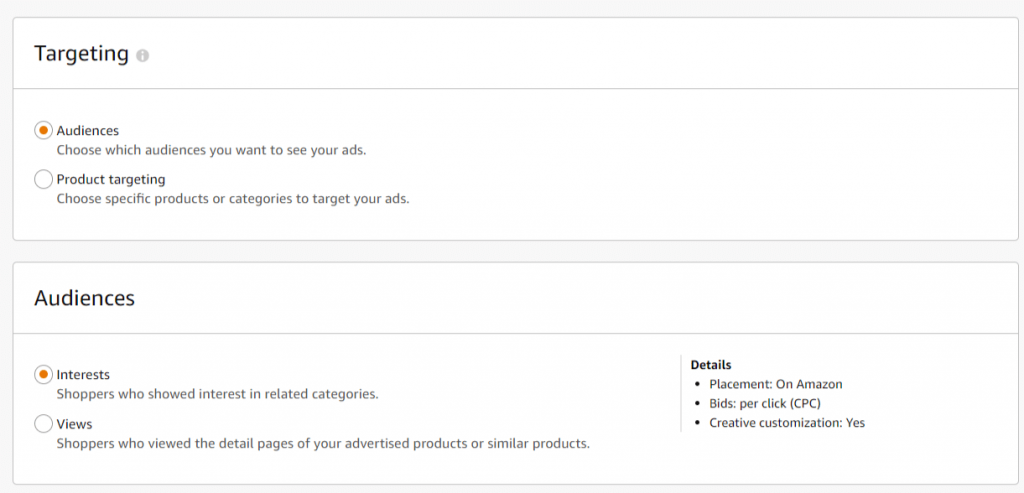
Goal #2: Consideration
If your business goal is to increase shopper consideration, there are two strategies you can employ separately or in unison. Both strategies allow you to target specific pages on Amazon.
The first strategy is to use Product targeting to advertise on specific product detail pages. You can choose to serve on your own products or on competitors’ products. Showing shoppers your brand’s related products while they’re already on one of your product detail pages, or showing them your products as an alternative when they’re on a competitor’s product detail page, encourages them to consider your brand.
This strategy gives you the most control over where your ad is shown, because you choose the specific Amazon Standard Identification Numbers (ASINs) you want to advertise on.
To use it, choose “Product targeting” and then “Products,” as shown below. Then you can enter the product ASINs you want to target against.
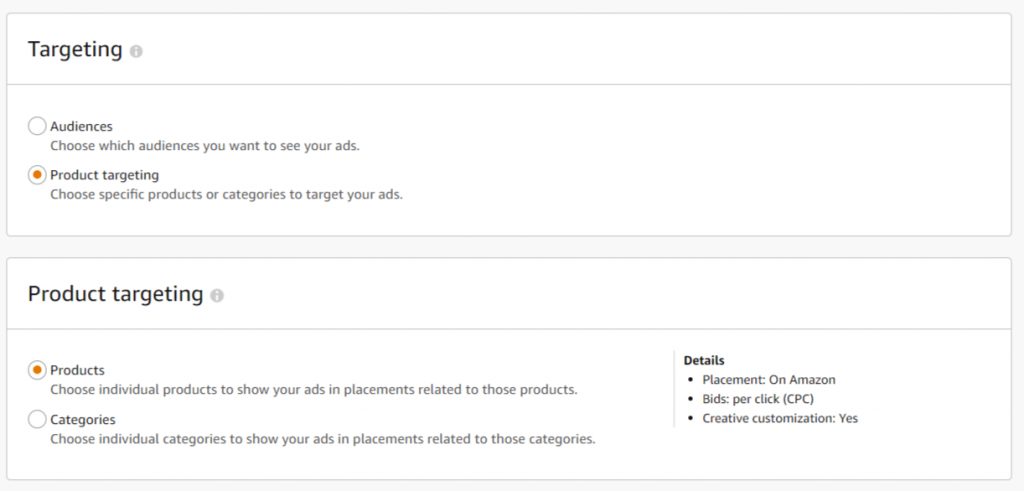
The second consideration option is to target relevant product categories. In this strategy, you choose which categories to target, and Amazon determines which relevant product pages it will show Sponsored Display ads on within those categories.
Goal #3: Conversion
If your business goal focuses on conversion, that final step in the sales funnel, you would employ Views targeting.
Using this targeting strategy, your Sponsored Display ads will be shown on other sites and in apps rather than on Amazon itself. Amazon shows these ads to shoppers who viewed your product on Amazon, or viewed similar products, but who did not complete a purchase. This allows you to re-engage with those shoppers and drive them back to your product detail page on Amazon with a typically higher rate of conversion.
There are currently no controls to exclude any particular site or app like there is with Google and Microsoft remarketing advertising.
To use the Views strategy, select “Audiences” and “Views” as shown below.
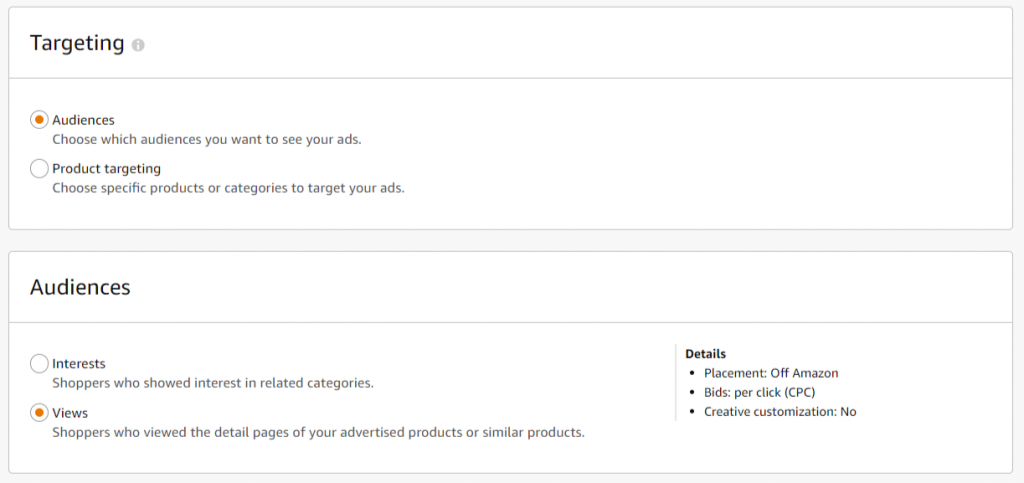
Using one or all of the targeting types for Sponsored Display ads can help achieve business goals from awareness and consideration to conversion.
But first, it is critical that you have defined your goals for Amazon advertising. Only then can you determine the best targeting method to meet them.








