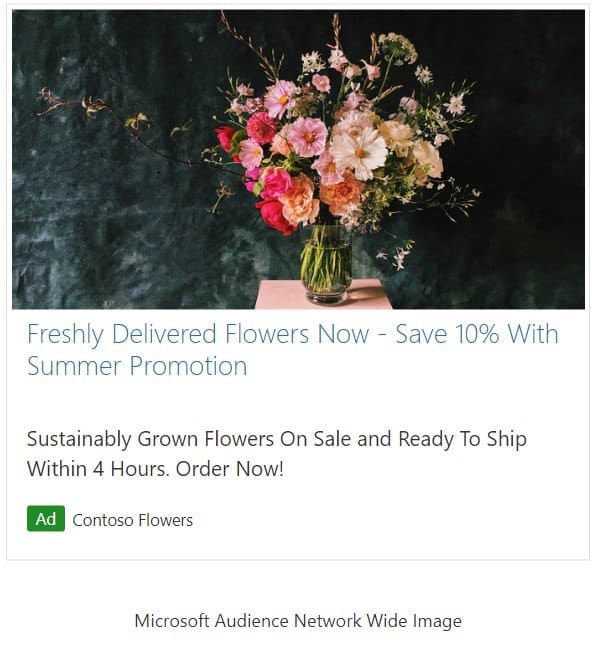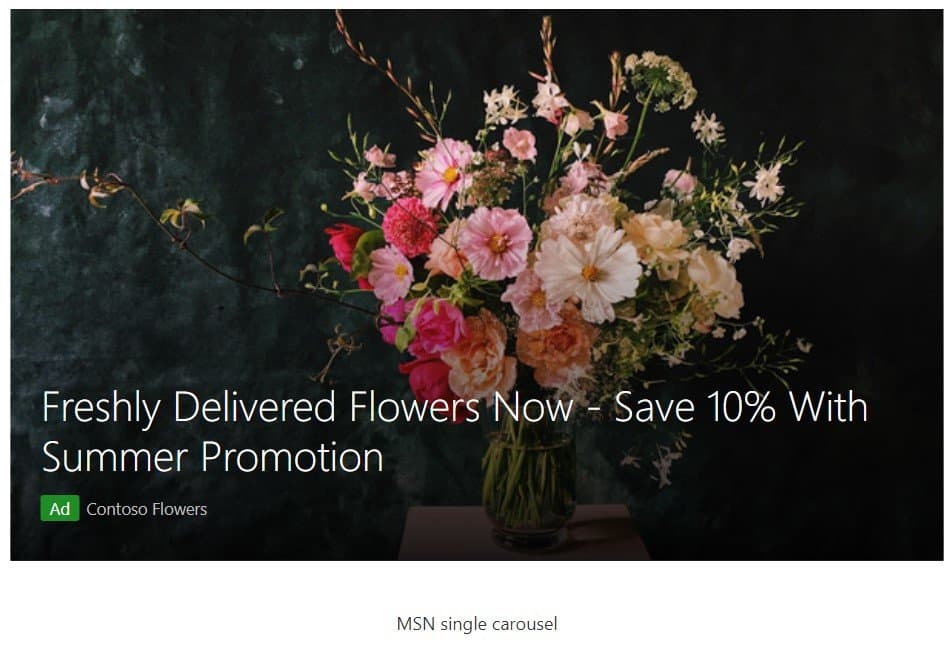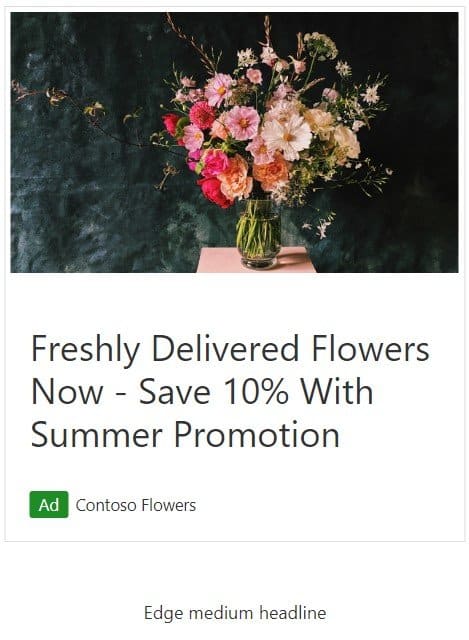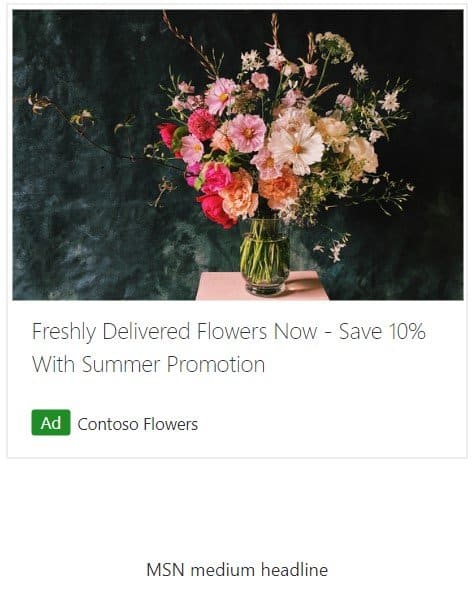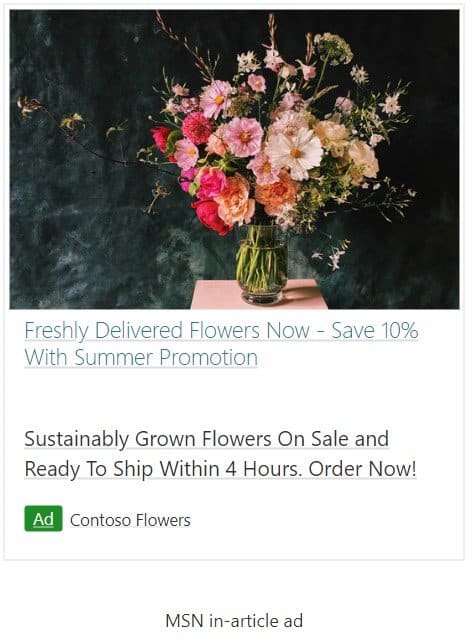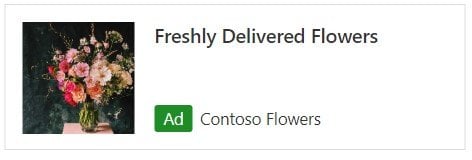Microsoft is running an open beta of the Microsoft Audience Network (MSAN). Ads are displayed in a native format, with the ability to target searches by job title, in-market intent and more.
According to Microsoft: “Our high-quality, native ad formats naturally blend into the core user experience and regularly outperform traditional display advertising.”
Because these ads are intended to work seamlessly within the site experience, you should submit images, not banner ads. In addition, lifestyle images work better than product images because native ads mimic stories. Don’t overlay a button, log, or call to action on the image. Placing text on the image is against Microsoft’s policy and will cause the ad to be disapproved.
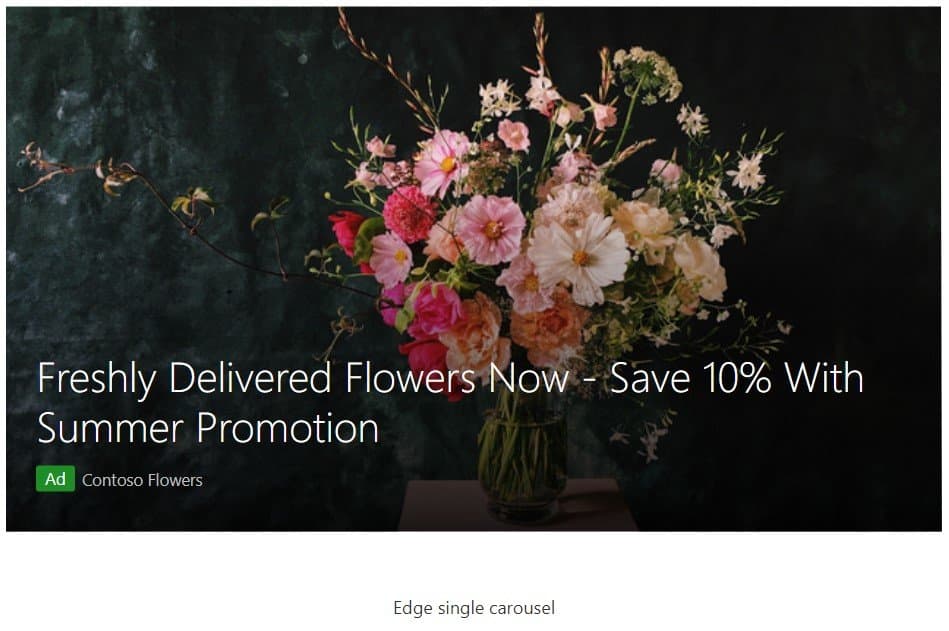
A portion of your ad copy will overlay the image in certain ad placements, as shown above, making it difficult to see the lower third of the image clearly. Microsoft may also darken or lighten the image at the bottom to make the text more legible. Make sure that searchers are able to understand your ad’s meaning without having a clear view of the lower portion of the image.
The ads incorporate one of two image ratios into each placement. The specifications for each are as follows:
Wide Image
- Accepted file types: JPEG, PNG and GIF (without animation)
- Recommended image dimensions: 1200 x 628 pixels
- Minimum image dimensions: 760 x 400 pixels
- Maximum image dimensions: 2592 x 2048 pixels
Square Image
- Accepted file types: JPEG, PNG and GIF (without animation)
- Recommended image dimensions: 1200 x 1200 pixels
- Minimum image dimensions: 760 x 400 pixels
- Maximum image dimensions: 2592 x 2048 pixels
MSAN Ad Examples