Facebook is undoubtedly one of the most vital tools in any good social media marketing plan. Most recently, Facebook reported that upwards of 1.82 billion users log on by phone, computer, or tablet daily. Daily!
As the number of users increases, so does advertising competition. With the average user projected to see between 6,000 to 10,000 ads per day, your brand must make a real impact within the few seconds you have. Make the most of your limited-window with impactful and memorable creatives in your Facebook ads.
The most commonly used design tool for creating Facebook ads, Photoshop, was created with professional designers in mind — making it difficult to use for some of those with less design experience.
The good news? Engaging and creative ads don’t always require years of experience or difficult-to-use programs. One solution, particularly Canva, has been helping millions of people of all experience levels master their design skills.
What is Canva?
Canva is a graphic design platform created with intuition in mind. It offers easy-to-use editing tools and encourages learning new design skills with their Design School, a hub for inexperienced designers and professionals alike to come for design tips and inspiration.
The site has grown in popularity quickly, with over 30 million active users creating stunning projects monthly. Learn more about the different subscription options below.
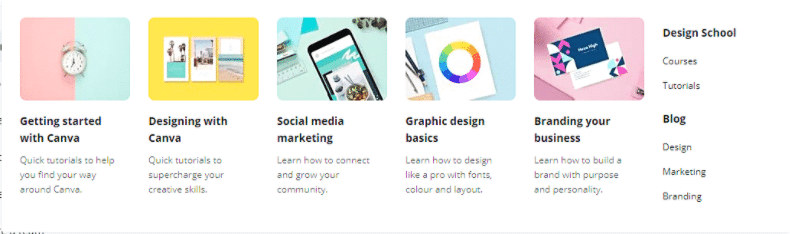
Subscriptions
Canva offers three levels of subscriptions; Free, Pro, and Enterprise. While Pro is the most common choice for advertisers due to the additional paid features, the Free subscription is excellent for those new to Canva who want to test the platform. And Enterprise takes the Pro subscription a step further by focusing on brand identity and the team workflow process.
According to Canva, the Pro subscription currently runs at $119.99/year or $12.99 if you choose monthly billing. The Pro subscription offers more advanced features such as; one-click design magic resize, additional templates available to you, the ability to save designs as templates for your team to use, and more.
Strike Inspiration with Canva’s Templates
Canva offers a variety of preset templates to choose from and the ability to begin designing with a custom size if preferred. Browse thousands of Facebook templates to help get you started here!
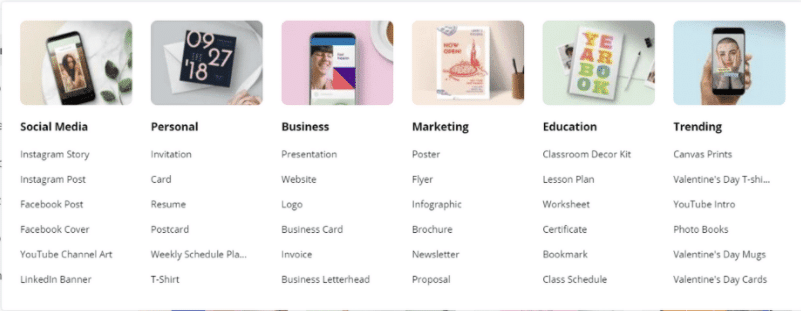
Get Creative with Canva’s Intuitive Design Tools
Browse millions of easy-to-use design tools, such as Canva’s extensive library of designer-made icons, stickers, and more. Play around with text and font to create impactful first impressions in your creative.
If you want to learn more about how you can upgrade your ads with text and font on Canva:
- Click here.
- Easily optimize for multiple placements with Canva’s one-click design magic resize tool allowing you to change your ad’s size within seconds, with just one click, saving you time and effort.
- Learn more about the different design tools available to you here.
Layer in Animations to Make Your Ad Pop
Some of the most memorable ads on Facebook contain an eye-catching video, which not only captures but holds the attention of users as they naturally scroll through Facebook. Canva offers a wide range of options for creating and editing videos for your next Facebook Ad.
Take a look at some of them below and see more from Canva here.
1. Add Animation to Your Design
Animate your Facebook Ad within seconds with Canva’s quick and easy animation tool. Upgrading your ad is as simple as:
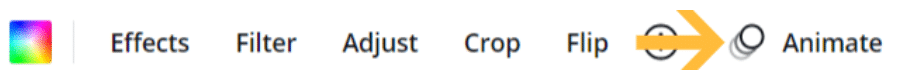
- Click “Animate” at the top toolbar.
- Choose between 14 different animation styles (only available with a Pro subscription).
- Click once to animate; Canva will do the rest.
- Download your newly animated creative as a GIF or other video format.
- Start capturing your audience’s attention with new, improved ads!
2. Design Videos That Make a Splash Both With and Without Sound
Take advantage of Canva’s extensive library of stock, high-quality audio tracks that bring your ads to the next level. Since Canva makes duplicating designs so simple, optimize for sound on and off with only a few clicks!
The benefits and features of Canva for your Facebook Ads go on and on. Created with intuition in mind, Canva is a design tool that makes it easy to create stunning designs and encourages you to learn new skills along the way. If you’re new to Canva, try a free subscription and see the possibilities that await your ads.





