If you’ve been in Meta’s Ads Manager interface lately, you’ve probably noticed a bunch of new features labeled “Advantage+” popping up. Meta recently released this new line of products to help advertisers leverage machine learning for their advertising efforts. These products use AI to simplify the setup process and enhance results for everything from audience targeting to ad placement and creative.
One of the most notable of the recently-released Advantage+ products is the Advantage+ shopping campaign, which is a new campaign objective designed to utilize machine learning for increased efficiency.
A New Type of Shopping Campaign
If, like me, you can easily spend hours creating new campaigns and tweaking all of the hundreds of settings within them, Advantage+ shopping campaigns might be just what you need to free up more time so you can actually focus on growing your business.
Unlike Meta’s manual campaign creation process – which, if we’re honest, can be tedious and time-consuming – Advantage+ shopping campaigns require very few inputs, streamlining your campaign setup.
So, what manual inputs do these campaigns actually have? In your Advantage+ shopping campaigns, you still have control over the conversion location, campaign schedule, budget, attribution settings, and ads.
What you no longer have control over are the exact audiences you reach. Say goodbye to adding tons of detailed targeting interests and creating lookalikes from every possible seed audience. These campaigns rely on AI to automate your targeting and deliver your ads to the most efficient audiences across Meta’s placements.
Not only are Advantage+ shopping campaigns easier to create, but a study conducted by Meta also found that in a series of 15 A/B tests, Advantage+ shopping campaigns led to a 12% decrease in cost per conversion when compared against advertisers’ Business as Usual (BAU) ads.
By opting for Advantage+ shopping campaigns, you’re not only gaining efficiency in terms of campaign setup time but potentially also efficiency in your advertising dollars.
So, What’s the Catch?
If you tend to split your campaigns out into true prospecting versus retargeting initiatives for tracking purposes, you might be worried about losing the ability to report based on those breakouts.
While you can’t target specific new or existing audiences with this campaign objective, you will still be able to view the breakdown of remarketing audiences that are being reached by your Advantage+ shopping campaign.
During the setup of your Advantage+ shopping campaign, you’ll be given the option to include existing audiences in your Ad Account settings in the “Audience breakdown type” section so you can later see the estimated delivery distribution between new and existing customers.
You’ll also be given the option to limit the percentage of the budget spent on existing customers. So, for example, if you typically spend no more than 30% of your Meta advertising dollars on remarketing campaigns, you could choose to set this campaign’s Existing Customer Budget Cap to 30%. It is important to remember, however, that this is a cap, so the percentage of spend allocated to existing audiences could end up being less than what you indicate.
Once the campaign has been active long enough to gather data, you can also view the audience type breakdowns in Ads Manager by clicking the Breakdown icon, selecting By Delivery, and then selecting Audience Type.
Ready to Try It Out?
In Ads Manager, click to create a new campaign.
In the pop-up window, select the Sales campaign objective, and then click Continue.
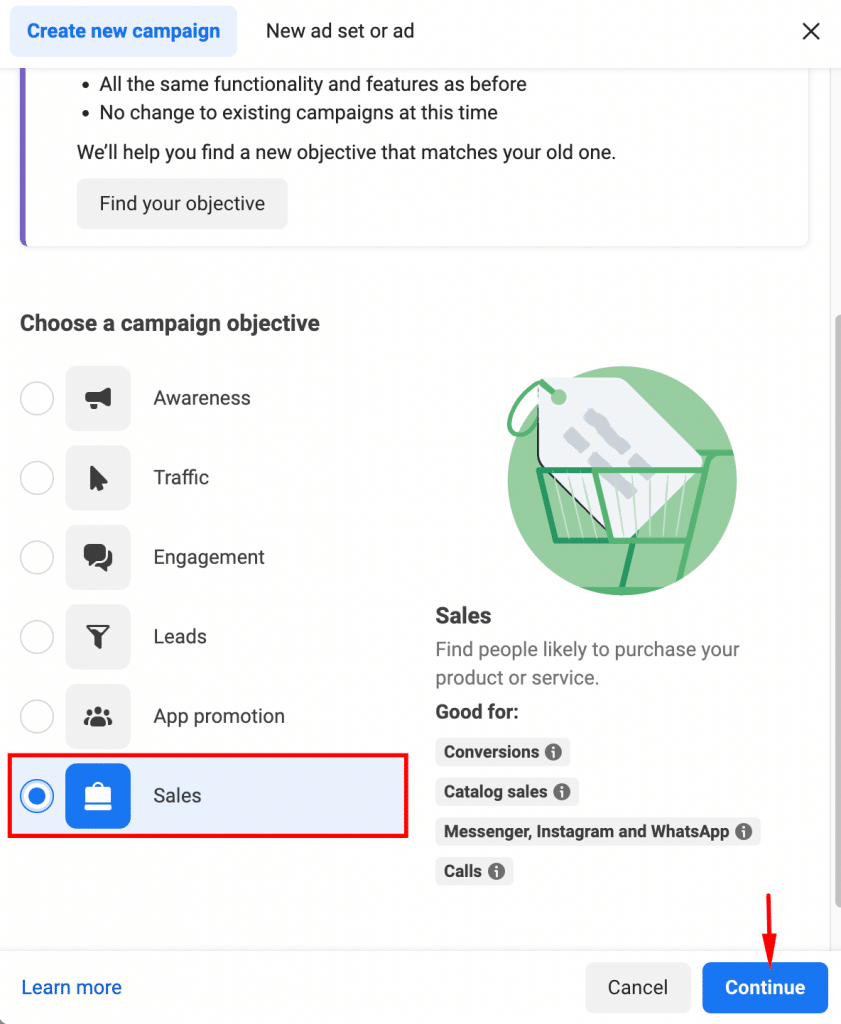
On the next screen, select Advantage+ shopping campaign, and then click Continue.
You’ll now be able to edit your campaign draft. Settings that you can edit include the campaign name, conversion location, budget, start and end date, and attribution settings. You’ll also be provided a list of suggested ads from your other campaigns that you are able to import directly into your Advantage+ shopping campaign.
Once you’re ready, click Next to edit the ad-level settings. Here, you’ll be able to create an additional new ad if you wish, or discard the draft and publish your campaign using only the imported ads.
Once your campaign is live, sit back, relax, and enjoy running a campaign that requires less ongoing maintenance and is optimized for predictable outcomes!
Take Advantage of Advantage+
The new Advantage+ line of products from Meta has introduced a host of new ways for advertisers to easily leverage machine learning for greater efficiency. Advantage+ shopping campaigns, in particular, allow for campaign-level liquidity that has produced positive results for many brands.
Ready to take advantage of the entire suite of Advantage+ products? Use the Advantage+ shopping campaign in combination with other Meta Advantage+ features – like Advantage+ Creative Standard enhancements – to make the most of these powerful machine learning optimizations.




