Microsoft just gave advertisers a welcome gift: the responsive ads (RSAs) beta program is now open to all advertisers worldwide. With the holiday selling season right around the corner, now is the perfect time to put Microsoft’s version of RSAs to the test.
An RSAs is a type of ad that adjusts each time the ad is triggered to show the combination of headlines and descriptions most relevant to a user’s search query.
To generate RSAs in Microsoft Ads, advertisers create between three and 15 headlines, and between two and four descriptions. When a searcher enters a query, Microsoft Ads algorithmically determines which combination of those headlines and descriptions to serve in the ad based on that searcher’s query. RSAs produce thousands of potential ad variations to serve and test from a single ad.
Microsoft’s RSAs will feel very familiar to those who have been using RSAs on Google Ads for the last year. With RSAs, you’ll be able to:
- Save time. It would normally take all day to create the ad combinations that RSAs can generate within a matter of minutes.
- Increase reach. RSAs reach more potential customers because the size and format automatically adjust based on the searcher’s screen size.
- Improve ad copy. Microsoft Ads reports the best performing ads and stops showing underperforming ads, so it’s easy to test multiple headlines and descriptions.
Microsoft RSA Best Practices:
To get the strongest performance from your RSAs, follow these five best practices.
- Create unique headlines and descriptions. Microsoft Ads recommends at least eight headlines. Highlight the benefits and features of the product or service, and make sure to include sales and promotions. Change up the calls-to-action to test which copy performs best. The more headlines and descriptions added, the more likely the ad is to show.
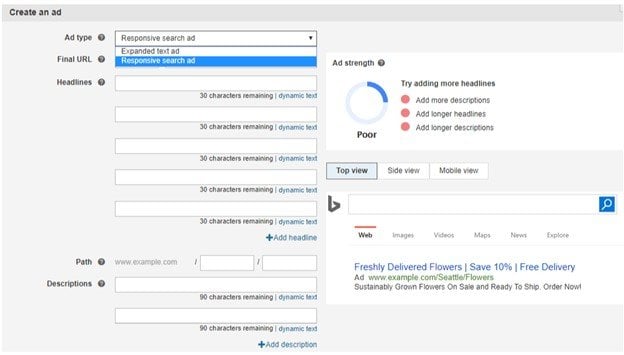
The Microsoft Ads interface for creating responsive ads includes an ad strength widget (top right).
- Use the additional ad space to your advantage. Responsive search ads will always show at least two headlines and one description, but could show up to three headlines and two descriptions depending on a user’s screen size. If there’s an opportunity to take up more ad space, use it! Keep in mind that RSA headlines have a 30-character limit and descriptions have a 90-character limit. Use Microsoft’s ad strength widget, shown above, to determine whether to lengthen the ad headlines and descriptions. The more character space you use, the less ad space your competitors will have.
- Pin headlines and descriptions. Advertisers are able to control the way their ad looks by pinning a headline and description to a certain position. Headlines can be pinned to the first, second, or third position within the ad, and descriptions can be pinned to the first or second position within the ad text. For example, they may want to pin a sale or slogan so that it always displays when your ad runs. Pin sparingly, though, since doing so limits the number of overall ad variations that can be tested.
- Include one RSA per ad group. Use headlines and descriptions from current expanded text ads to create one RSA within the same ad group. Including more than one RSA per ad group will slow performance.
- Regularly monitor performance and make adjustments. RSAs tend to have a higher click-through rate and should result in more conversions. Watch the performance reports to determine whether you need to make improvements to keep performance in line with advertising goals.
To join the Microsoft Ads RSA beta program, contact your PPC agency – they can work through their Microsoft representative to get set up. If you don’t have an agency, submit this form with your customer ID or account number, and they’ll be in touch to give you more information.








