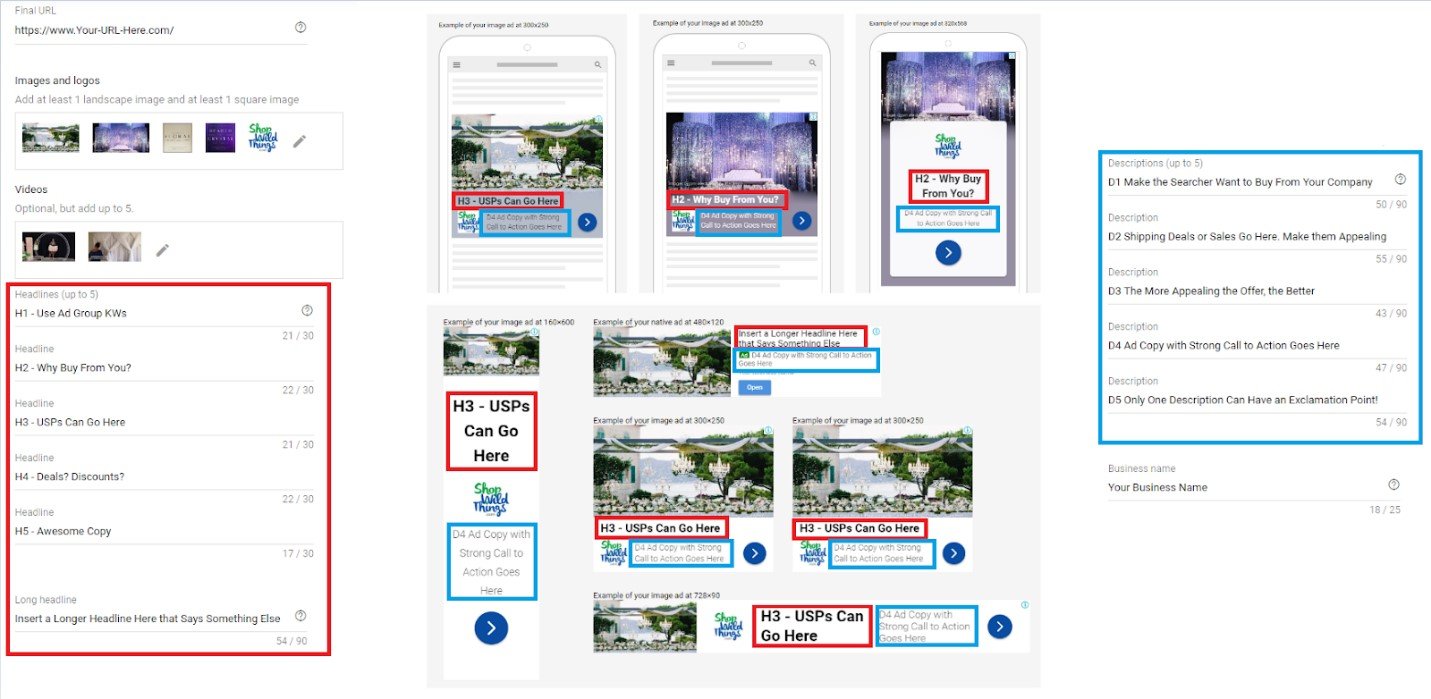Responsive display ads (RDAs) are the default ad format for the Google Display Network (GDN). These types of ads are easy to create and are powered by Google’s machine learning algorithms. Once you upload your images, logo, headlines, descriptions, and videos, Google’s system will choose which assets to use in your ads shown on the GDN.
You can choose to upload landscape or square images to be used in the dynamically generated ads.
- Landscape Images: Your landscape image should have a ratio of 1.91:1 and be greater than 600 x 314. The file size limit is 5120KB.
- Square Images: Your square (1:1) image should be greater than 300 x 300. The file size limit is 5120KB.
While optional, including your logo is always a good thing to do, especially if your advertising efforts are higher funnel and focus more on branding.
- Logo Specs: Your logo should be square (1:1) and sized to at least 128 x 128. However, the recommended size for the square logo is 1200 x 1200. Also add a landscape (4:1) version of the logo of at least 512 x 128, but with a recommended size of 1200 x 300. A transparent background is best, especially if the logo is centered. The file size limit is 5120KB.
Avoid text on your images. If you must use text, it can cover no more than 20% of the image. Note that your uploaded images may be cropped up to 5% horizontally on each side to fit in some ad spaces.
While images are the main meat of any display ad, the ad copy is also very important. Use these best practices when crafting your messages for RDAs.
- Headlines (30 Characters): You can upload up to five headlines as assets for RDAs. These headlines should include ad group keywords, unique selling propositions, and calls to action. They should not be similar variations of each other. A wide variety of copy in the headlines allows Google’s system to test different variations more effectively.
- Long Headline (90 Characters): The long headline asset is used in larger ad formats; it should always be included. This copy should be clear, concise, and have a call-to-action. Long headlines may appear with or without descriptions, so make sure your full message is conveyed in your long headline.
- Descriptions (90 Characters): Up to five unique description lines can be added to your RDA assets. These descriptions can be repurposed from your Expanded Text Ads (ETAs) or can be created new for your RDAs. Do not repeat the same message in each description. They may be truncated in certain ad sizes, so use your most important messaging in the beginning of the description.
You can also use videos in your RDAs. First upload the video to YouTube, and then use the YouTube URL to add it to the RDA.
- Videos: The recommended aspect ratio for RDA videos are 16:9, 1:1, 4:3, and 9:16. Videos uploaded should be 30 seconds or less in length.