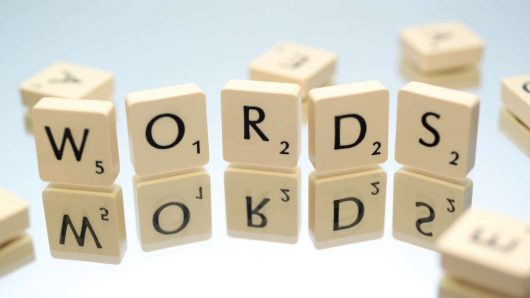Content optimization involves improving relevance for two things that can be in direct opposition: your customer and your search bot.
You want more customers to come to your site, so you gear your search engine optimization (SEO) towards optimal search results. But when customers get to your website, the content they find is repetitious and dull. Blech. So they leave, and your business has gained nothing but higher bounce rates for its SEO efforts.
If this sounds familiar, your SEO program is stuck in the past and could benefit from optimization.
Modern search engine optimization requires both:
- Modifying textual content to send search engines stronger relevance signals to improve your rankings.
- Communicating effectively with visitors to maximize conversions.
Modern SEO also requires the ability to write, a love of data, and a reverence for the reader’s time and goals.
Good news: When you’re optimizing, you already have something to work with. It’s a lot easier to modify something than to create it from scratch. Use what you already have to get started.
These four steps will help you optimize your content like an SEO pro.
1. How Does It Perform?
Check the organic search performance for the page in your web analytics package. In Google Analytics, you’ll click on “Acquisition,” “Campaigns,” and then “Organic Keywords.” Lastly, switch the dimension to “Landing Page.”
Compare the performance of the page you’re optimizing to the other pages on your site. If it’s already doing well for you, optimize gently. You don’t want to break what’s already working well for you.
2. What Do You Have?
Every page has its own topic, its unique reason to exist. Use your keyword research to identify the unique keyword theme of the page you want to optimize.
Does everything on the page adhere strictly to serving that theme? Or do some elements of the page cover topics that could be hosted on other pages so that they can drive search traffic for a related keyword theme?
3. Where Does It Belong?
Ruthlessly cut pieces of the page that have unique keyword themes that could drive decent amounts of keyword volume, and save them for use on another page.
Rather than improving the contextual relevance of the page you’re optimizing, piling content pieces with different keyword themes onto the same page can muddy the clarity of the theme you’re trying to optimize for. That makes it difficult for the page to rank as well for either keyword theme.
Instead, move the offending content to another page, where it can shine and drive stronger traffic for you. It may even make sense to create a page just for that theme. You can always link the pages instead of trying to cram it all on one page.
4. How Do You Use It?
Honesty time: Did you skip ahead to this step, or did you complete the other steps first? If you didn’t, go back to the first step – it’s worth the little time it takes.
With your keyword theme in mind, you’ll optimize each of the elements on the page. Each element deserves its own detailed blog post, but the following guidelines will help you get started:
- Title Tag: The most important on-page content element, the title tag announces the keyword theme to search engines. It’s also typically used by search engines as the blue-underlined link in a search result listing. The title tag does not appear on your web site for your customers to see; it sits behind the scenes in the HTML code for the page.
- Length: approximately 60 characters
- How to Use: Begin with your keyword theme and end with your brand. Describe what’s on the page instead of solely using a list of keywords.
- Example: Women’s Red Shoes, Boots & Sandals | eShoeStore
- Meta Description: The meta description contributes nothing to a page’s ability to rank. However, since it’s typically used as the black, descriptive text in a search result listing shown below the blue link, it does influence the searcher’s decision to click on your listing. Like the title tag, the meta description is not visible to customers on your site.
- Length: approximately 120-160 characters
- How to Use: Use grammatically correct sentences or phrases. Don’t include just a list of keywords: You’re writing solely for customers, so say something of value. The words searchers use in their search query will be bolded in the search result listing’s description, so use your keyword phrase toward the beginning. Your meta description – if it’s even used in your listing – can be truncated at any point, so place the most important information first. Always end it with a call to action.
- Example: More women’s red shoes, boots and sandals in stock than any other store! Free shipping and returns. Check out our low prices and huge selection today!
- H1 Headings: Your customers see your H1 heading as the headline of your page. It should agree with the title tag, echoing the keyword theme.
- Length: variable, but typically less than 40 characters
- How to Use: Stick with your primary keyword for the H1 heading. Lesser headings on the page can be optimized as well to include words relevant to the keyword theme, but avoid the appearance of over-optimization.
- Example: Women’s Red Shoes, Boots & Sandals
- Descriptive Content: This is the main textual content that describes the page’s purpose and value. It can be as short as a single phrase, or as long as a detailed whitepaper. Every page design can contain some form descriptive content to reinforce the keyword theme, even if it’s just 10 words. If it makes sense and provides value for the customer, you can link to other relevant page from the descriptive content, but don’t overdo it. No one – neither your customers nor the search engines – want to see long, repetitive “SEO copy.” Make you customers’ needs your first priority as you write. Then optimize gently to keep the keyword theme of the page on target.
- Navigation: If your content management system allows it, take the navigational anchor text – the words that customers click on to navigate to another page – into account when optimizing.
- Length: typically one to three words for ecommerce, and longer for long-form content like how-to pages, blogs, sites for companies offering services, etc.
- How to Use: Be especially careful when optimizing navigational text. Optimizing every link to include the same keyword – red shoes, blue shoes, yellow shoes, black shoes – can become difficult for customers to comprehend in a glance. Favor the needs of the user over the desire to optimize. It might make the most sense to optimize the navigational anchor text only for only the most critical pages rather than every single one of them.
- Example: Red
As you can see, optimizing your content is a multi-step process. Try it the next time you’re faced with modifying a page and don’t know where to start.
Regardless of the process you use, always keep in mind your twin goals: strong content relevance to benefit your SEO program, and strong user experience to convert the searchers that click to your site from the search results.