Changing the URLs on your site causes a ripple of negative search engine optimization (SEO) effects that can instantly push your organic search performance off a cliff.
You have two options to survive the fall:
- Option 1: Create the magical 301 redirects.
- Option 2: Don’t do the action — changing your URLs — that precipitated the fall to begin with.
The easiest option is to leave your URLs alone. The risk of optimizing URLs — even to add keywords — may not be worth the benefit in most cases.
Why You Shouldn’t Change URLs
Every time you change even a single character in a URL, it creates a new page. New pages start over from scratch, earning the relevance and authority that enables them to rank.
Yes, that’s every single character, every single time. For example, these simple changes all produce brand new URLs that restart the page’s ranking journey:
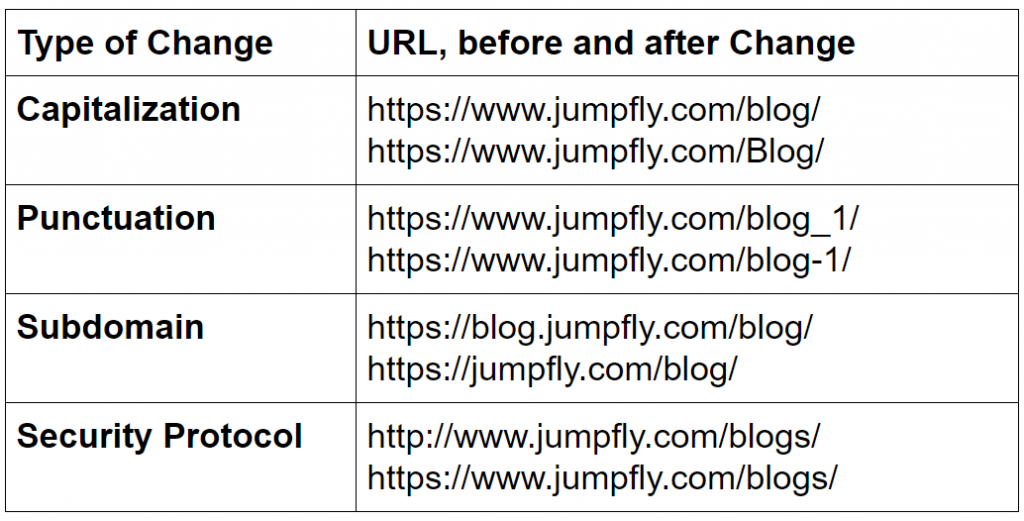
All eight of the URLs above are different in some small way. They could display the exact same content — the same words, images, and design — but the search engines would consider them eight copies of the same page; that’s how duplicate content spawns.
The search engines treat them as completely unique pages because the content could be unique in some tiny but significant way. If they assumed that the page content was the same and incorrectly ranked the page for the same keyword themes, searcher experiences would suffer, damaging the search engine’s brand.
How to Change URLs More Safely
There are instances when you must change URLs, such as:
- Site migrations to a new platform with different URL requirements;
- Operational requirements for better site optimization;
- Management ultimatums.
When you run up against one of those situations, you’ll have to rely on the magical 301 redirects.
So very few things in SEO work reliably in almost every circumstance. And that’s what makes 301 redirects magical: They issue a command to search engine crawlers to de-index, crawl, and re-assign link authority; and they also move the visitor to the new page.
That’s right. The 301 redirect does all of these five things at once:
- Commands: Search engines interpret very few actions we can take as a command, but they do obey 301 redirects the vast majority of the time. The only time they disobey a 301 redirect is when they detect an error on the destination page, such as redirecting a page about flowers to a page about monster trucks.
- De-index: Prompt the search engine to remove the URL from its index, since the URL no longer loads an active page.
- Crawl: Invites the search engine to visit the destination page and consider it for indexation in the old URL’s place.
- Re-assign: Associates the link authority stored up in the old URL with the new URL instead. This element is what can save your site’s organic search performance.
- Move: In addition to the search engine crawler, the visitor is also transported to the new page.
To most marketers, visitor redirection is the only reason to use a 301 redirect. But there is so much more to the 301 redirect that makes it invaluable to SEO and worth the effort of creating.
Unfortunately, most of us can’t just go into the content management system (CMS) and insert a 301 redirect. Unless your CMS has been modified for this task, you’ll have to work with your developer or IT team to plan and implement them. They’re written as regular expressions — an archaic but powerful syntax typically called regex — and implemented at the server level.
Regardless of how easy or difficult they are to put in place, 301 redirects are well worth the effort, especially when you consider that your other option is losing your organic search performance. Depending on how much you rely on organic traffic to drive revenue, skipping 301 redirects could tank not only your organic channel, but also your business.




