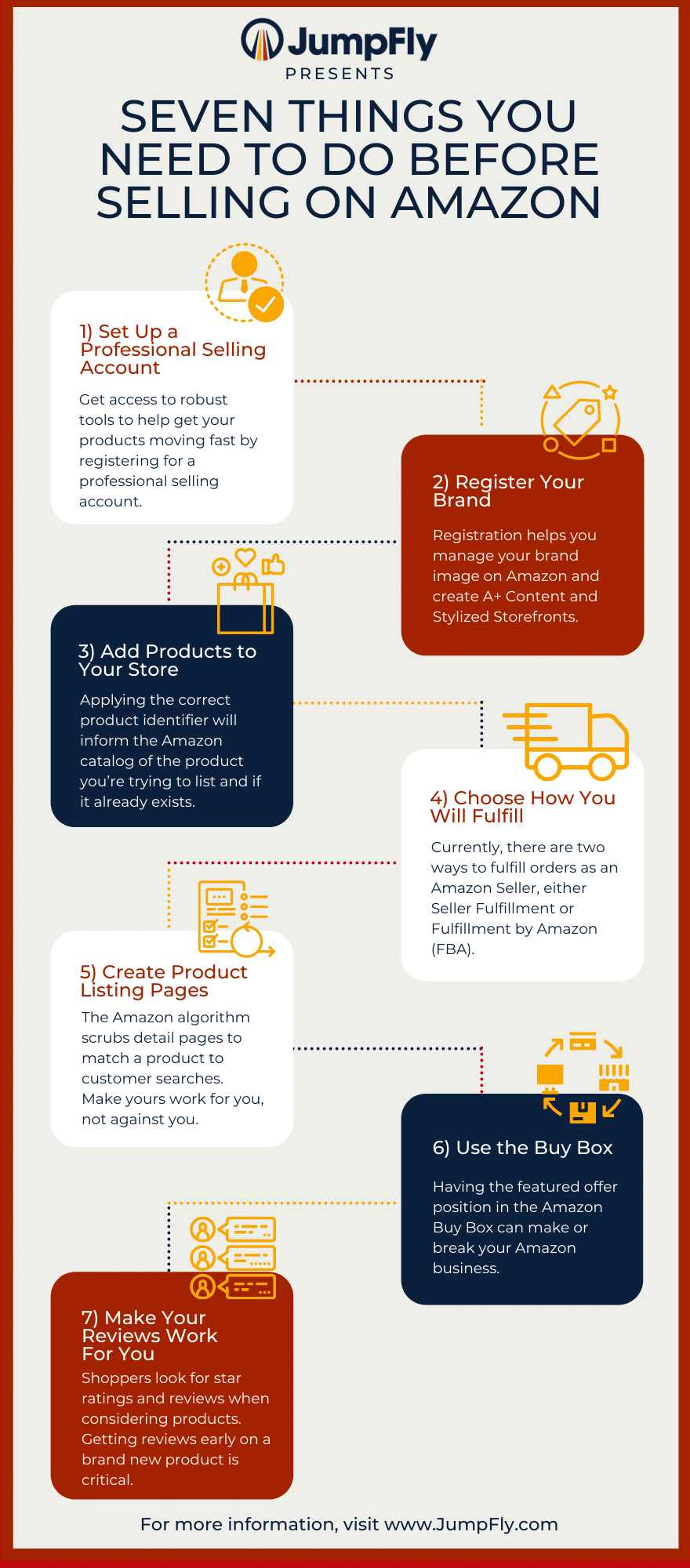With more than 200 million Amazon Prime subscribers, the Amazon marketplace has become an increasingly important channel for many ecommerce businesses. According to eMarketer, over 63% of U.S households will be Amazon Prime members by the end of 2021. This is up from 60% of U.S. households in 2020.
So, what do you need to know to get started on Amazon and capture sales from Amazon’s highly engaged shopper base? Here are our seven first steps to start selling on Amazon.
1) Set Up a Professional Selling Account
To first get started on Amazon as a Seller, you will need to register for a professional selling account. The professional accounts allow you to add 40+ items to your catalog within a month, access to Amazon’s API system, in-depth sales reports, and Amazon programs like Launchpad, Vine, and more to get your products moving faster.
2) Register Your Brand
Additionally, if you are the copyright owner of a brand, you can register with Amazon Brand Registry to help manage your brand image on Amazon and create A+ Content and Stylized Storefronts. You can also access additional brand reports through Amazon’s Brand Analytics platform.
3) Add Products to Your Store
Once you are set up on Amazon Seller Central with a professional account, it’s time to start adding products. When creating product listings, be sure that you are applying the correct product identifier (UPC/ISBN/GTIN, etc.) as this will inform the Amazon catalog of the product you’re trying to list and if it already exists.
Amazon is a “co-authorship” site meaning that they consider product information from all sources (all sellers and vendors with an active listing for that product) and display the most complete information. So if you’re listing products as a reseller, know that your product information may not be readily displayed on-site if the brand owner has already supplied Amazon with product content or another seller has a more complete listing.
4) Choose How You Will Fulfill
Determining how you will fulfill orders is an incredibly important business decision that we frequently walk through with clients. Currently, there are two ways to fulfill orders as an Amazon Seller, either Seller Fulfillment or Fulfillment by Amazon (FBA).
- Seller Fulfillment: With Seller fulfillment, you are responsible for packing, picking, and shipping each order that comes through your account. This gives you more control over fulfillment operations but more responsibility to meet Amazon’s lofty expectations for fulfillment speed and customer service. Your products will not gain the benefit of being Prime, even if you can meet Amazon’s Prime delivery requirements.
- Fulfillment by Amazon (FBA): When using Amazon FBA, you can ship case units or pallets of product to Amazon’s warehouses to be stored, picked, packed, and shipped on your behalf when orders come in. Your products will show as Prime, and shoppers will benefit from the Prime delivery guarantee. Amazon then also handles the customer service experience as well. The fees for utilizing Amazon FBA are more involved than the fees to ship your own orders, but doing a detailed analysis of both methods will be beneficial when weighing out the fulfillment options.
5) Create Product Listing Pages
It is a best practice to have a well-developed product listing as the Amazon algorithm scrubs detail pages to match a product to customer searches. To learn more about building out a top-notch detail page on Amazon, consider checking out our series on getting Amazon listings ready.
6) Use the Buy Box
Another crucial topic to have a mastery of when getting started on Amazon is the Amazon Buy Box. Having the featured offer position in the Amazon Buy Box can make or break your Amazon business. The Amazon Buy Box continually checks for the best offer to present to Amazon shoppers and takes into consideration factors such as price, Prime eligibility, shipping speed, and seller performance.
To dive deeper into the Amazon Buy Box, follow up with our blog on what it is, how to win, and what could go wrong?
7) Make Your Reviews Work For You
Now that you have product listings created, a steller product detail page, and understand the Amazon Buy Box, it’s a good opportunity to consider the importance of rating and reviews on Amazon. If you are selling a product that already existed on the Amazon catalog, you benefit from the existing reviews tied to that ASIN, but if you’re getting started with a brand new product, you have no credibility on Amazon.
Amazon shoppers look for the star ratings and read through consumer reviews diligently when considering products, so getting reviews early on a brand new product is critical. You can do this through Amazon’s Vine program or through the Early review program. To learn more about these programs and the anatomy of an Amazon review, check out this post.
Selling on Amazon can quickly consume a business from operations, marketing, and customer service obligations. The most important thing to keep in mind when starting up an Amazon business is that with the right product mix, adequate attention, and resources, Amazon can become one of the largest revenue generators for brands and resellers.
Doing the research, understanding the intricacies of Amazon, and having the right team in your corner can make all the difference.