If you are like me, new things are nice. Well, we are all in luck. Google Ads has introduced a really nice feature that allows you to view campaign settings quickly. Google has also introduced campaign-level text assets for responsive search ads (currently in beta). Let’s dive deep into both of these new features.
1: Campaign Settings Quick Access
This one is simple, yet so nice to have. When you are logged into an account, you can now hover over a campaign name, and then you will see the settings gear show up for that respective campaign.
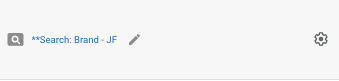
Why do I like this? Well, I can now view and even change settings very quickly, specifically the tROAS or tCPA goals. Rather than having to click into the campaign, navigate to settings, make my tweak, and then go back to the campaign view, I simply just have to click the settings – which opens up the settings on top of everything – make my change, and then close it. This helps improve your workflow and saves you many additional clicks. I like saving on clicks; therefore, this gets my stamp of “game changer.”
2: Google Ads Introduces Campaign-Level Text Assets for Responsive Search Ads (RSAs)
The much cooler feature of the two is the campaign-level text assets for RSAs. If you are using RSAs in your Google Ads campaigns, you may have noticed a new feature that allows you to add headlines and descriptions at the campaign level.
What Are Campaign-Level Text Assets?
A new Google Ads feature, Campaign-level text assets are the headlines and descriptions that you can associate with a campaign and apply to all enabled RSAs within that campaign. You can add up to three headlines and two descriptions at the campaign level.
This is where my stamp of “game changer” comes in. Campaign-level text assets can be scheduled if you have messages that you want to show during a specific time period, such as promotions or seasonal offers. You can also pin them to certain positions if you want to be sure they show in your RSAs.
What Are the Benefits of Campaign-Level Text Assets?
In the Google Ads platform, Campaign-level text assets can help you save time and improve performance by:
- Scheduling assets to show across a campaign.
- Sharing campaign-level headlines and descriptions that need frequent updating across RSAs.
- Adding an additional three headlines and two descriptions to the RSA limit allows Google Ads more options to show the most relevant combinations to your customers.
How Can I Use Campaign-Level Text Assets?
To use campaign-level text assets, you need to follow these four steps:
- Create or select a campaign that uses RSAs;
- Go to the Settings tab, and click on Campaign-level text assets;
- Add your headlines and descriptions, and optionally schedule or pin them;
- Save your changes, and review your RSAs.
You can also edit, pause, enable, or remove your campaign-level text assets at any time and even view reporting on how they perform in the Assets tab of your RSAs. You should also make sure that your campaign-level text assets are relevant and consistent with your ad group-level text assets.
This is not something available to everyone right now, so keep an eye out for this feature to roll out to you in the very near future.
These two new Google Ads features are “game changers.” The campaign setting’s quick access saves time, while campaign-level text assets for responsive search ads offer greater control over messaging. Elevate your Google Ads campaigns with these exciting features. Happy advertising!




