Attribution – we’ve all heard it, and yet, sometimes, forget the importance of it. Especially when playing in the Google Ads and Microsoft Ads playgrounds, you’ll find attribution to be that buddy who tells you what’s working and what’s not. We all love the idea of instant gratification, I’m right there with everyone on that, but not every customer will hit the ‘checkout’ button the moment they see an ad. The journey is often longer, filled with contemplation and multiple touchpoints. This is where the essence of attribution shines through, especially when you’re aiming for better returns.
But First, What Is Attribution?
Attribution in paid search means giving a portion of value to each click along a path to a conversion. For example, if someone clicks on two Google Ads (or Microsoft), Google will give a portion of the conversion to each ad click, depending on the model you have selected in the platform (this is why you might see conversion data that isn’t a whole number).
Google’s Attribution Models
Up until quite recently, Google had six Attribution models. But Google recently phased out all the attribution models (like my favorite, Position-Based) except last-click attribution and data-driven attribution (DDA).
Last-click value is only attributed to that final touchpoint – the last click. Last-click attribution is difficult because it does not give a clear picture of the user journey, and it over-values brand campaigns and keywords (since this tends to be one of the last clicks before a conversion).
Data-driven attribution uses modeling to provide a conversion picture. According to Google, each advertiser will have a slightly different data-driven model because each advertiser’s business has different data. An important note, if your account doesn’t have enough conversion data to meet Google’s DDA thresholds, it will default to last-click attribution.
Knowing that a user’s journey involves more than one click is important and crucial when optimizing your campaigns; we want to give credit to all keywords that worked, not just the last click, especially if we want to push for growth.
Below is a chart to help visualize attribution by model over the course of this user’s 1.5-month-long journey. Data-driven attribution does not always equal conversions along the path. This example is used for illustrative purposes to make the math simple.
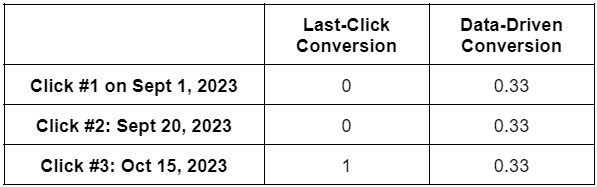
Microsoft’s Attribution Models
Microsoft, on the other hand, has two attribution models: LastClick and LastTouch. Neither model will show non-whole number conversions, but the difference is this: LastClick will attribute the conversion to the last ad click, whereas LastTouch will attribute a conversion to an ad click OR, in the absence of an ad click, to the last impression within your View-Through attribution window.
What Is Attribution Lag?
Now onto the second part of attribution that is very important to understand: Attribution Lag. This affects both your Google and Microsoft Ad data.
Not every shopper is on a spending spree and ready to purchase at the exact moment of their search. Many consumers take their time, comparing, contemplating, and, yes, often forgetting that they were about to make a purchase. It can sometimes take days, weeks, or even months before a conversion occurs.
Google and Microsoft both log a conversion back to the date an ad was originally clicked, not the date the order was placed, using the Conversion Window you have in your conversion settings.
For example: If you have a 90-day conversion window, and someone clicks on an ad on September 20th and does not convert but comes back on November 3rd and places their order without clicking another ad, their conversion gets logged back to September 20th – the day the ad was clicked, not the day the order was placed.
This can make evaluating your results more difficult, as your results truly aren’t static until you move outside the conversion window.
By only looking at the data from those who bought from you instantly, you miss out on understanding the behaviors and pathways of the customers who take a bit longer to purchase, and that’s a chunk of valuable insight right there. And if you have a longer attribution window but have your conversion window set too short, you can shortchange your advertising.
Example Time
Let’s say you’re eyeing a 3X ROAS. But what if you knew that looking a bit longer down the line could potentially reveal a 20% ROAS increase? This is just an example, but the point is that by aiming for a slightly lower ROAS in a given month, you’re setting the stage for a possible uptick as the days, weeks, and months roll by.
Why do I keep saying days, weeks, months? Attribution is not a one-size-fits-all concept. This is something that we like to keep track of to understand what attribution looks like for a given client. To really understand how significantly this can vary, here are a few examples with very different results from some of our actual clients:
- Company A – a school equipment/supplies company:
- Attribution is extremely important for this example. Revenue over the course of 90 days post-end-of-month will increase an average of 54%, or $706,000, in additional revenue for a given month. The majority of this revenue increase occurs 30 days post-end-of-month (which is common to see). This really does increase until that last day pretty evenly.
- Weekly performance (we tend not to optimize off one week’s worth of data) sees drastic changes. On average, looking at just one week over the course of 90 days, we see an increase of 103%, or $250,000 in additional revenue for a given week.
- Company B – a high-end bicycle company:
- Over the course of 90 days post end-of-month, on average, our ROAS will see a 22% increase – the majority of this increase (14%) occurs after the first 30 days post-month.
- To put this into perspective, on average, revenue will grow an additional $50,000 30 days after month-end. Between 60-90 days, our average growth is about $15,000 – nowhere near those 30 days after end-of-month but still something not to discredit.
- Company C – a custom stationery company:
- Attribution is almost non-existent; this company’s buyers tend to purchase within a week. Our analysis shows that there is very little growth (4% increase) in ROAS post one week after the week ends. After 30 days, our average growth is a $3,000 increase in revenue.
- A company like this makes optimization much easier, knowing you are not eliminating the user journey.
A longer attribution window gives you a fuller narrative, showing you the trail of interactions that lead to conversions. This type of data can allow you to be more aggressive in your advertising, knowing that the payoff is important. Sure, short-term gains are sweet, but the longer view can be sweeter, revealing a progressive increase in ROAS.
I’ve talked throughout this blog about e-commerce-based clients and increased ROAS. The same can be true for lead generation or service-based clients, whereas conversions can increase and Cost Per Acquisition (CPAs) can decrease as the attribution window increases.
Attribution in paid search advertising isn’t a flashy buzzword; it’s a sturdy bridge between your advertising efforts and understanding your audience’s longer journey. It’s about looking beyond the immediate, beyond the impulsive clicks, and tuning into the rhythm of the realistic consumer journey. Begin tracking attribution on a monthly basis, and see how this helps impact your bottom line.




